In today's visually-driven world, the quality of images can make or break your content, whether it’s for a professional portfolio or personal social media posts. Image clarity plays a crucial role in ensuring your visuals stand out, capturing attention while maintaining the desired detail. For photographers, marketers, and digital content creators, having clear, sharp images is essential. This is where AI image sharpeners come in, revolutionizing the process by automatically enhancing image quality with minimal effort. The ability to fine-tune your images without compromising on detail is now possible thanks to advanced AI-driven technology. Let’s explore the top eight AI image sharpeners that will help you achieve exceptional results.
What to Look for in the Best AI Image Sharpener
丨User-Friendly Interface
A user-friendly interface makes navigating the image sharpener tool easy for beginners and professionals alike. Intuitive designs and clearly labeled features save time and allow users to enhance their images without feeling overwhelmed by technical jargon or cluttered menus.
丨Quality of Output
Maintaining the integrity of the original image while enhancing sharpness is crucial. The best AI image sharpeners should improve clarity without introducing artifacts, noise, or distortions. High-quality output results in crisp, professional-looking images.
丨Customization Options
Advanced customization options allow users to adjust settings to suit their unique requirements. Whether fine-tuning the sharpness or adjusting contrast, the ability to personalize edits leads to more precise and tailored results.
丨Speed and Efficiency
Efficiency is key, especially for users dealing with bulk image processing. An ideal AI image sharpener should process images quickly without compromising quality. Faster processing times mean more productivity for professional projects.
丨Compatibility
Having software compatible with multiple file formats and devices ensures flexibility. Whether you’re working with RAW files or uploading from different platforms, an AI image sharpener that supports a wide range of formats is essential.
Top 8 AI Image Sharpeners
- Topaz Sharpen AI
- Luminar AI
- Adobe Photoshop (Smart Sharpen)
- Let’s Enhance
- Fotor
- PhotoRoom
- Picwish AI Image Sharpener
- VanceAI Image Sharpener
Topaz Sharpen AI
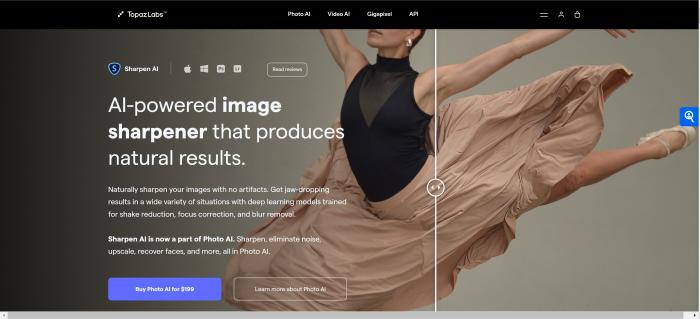
Topaz Sharpen AI is a powerful AI image sharpener that enhances the clarity and detail of your images with precision. The tool utilizes cutting-edge machine learning algorithms to deliver results that are far superior to traditional sharpening techniques. Its main focus is on retaining image quality while sharpening details, making it a go-to solution for professional photographers and designers who need sharpness without noise or artifacts.
This AI image sharpener is best suited for professionals in the photography and design industries. Its unique selling point is precision sharpening, which ensures that only the necessary areas are enhanced, leaving the rest of the image untouched. The batch-processing feature is also perfect for those with large image libraries to edit quickly and efficiently. Topaz Sharpen AI can recover details that were previously lost due to motion blur, lens softness, or missed focus.
Sharpened images by Topaz:
.jpeg?p=17272534565271827)
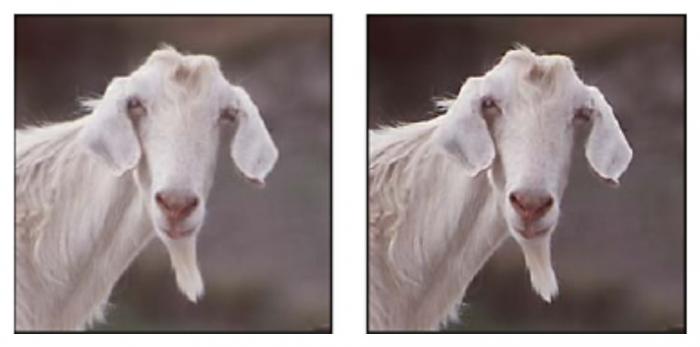
丨Our View:
· Users can expect a high-quality experience, though there is a bit of a learning curve. While the results are stunning, the software requires a strong system for optimal performance.
丨Key Features:
· Precision sharpening: Enhances targeted areas without distorting the entire image.
· Detail recovery: Revives lost sharpness caused by motion blur or soft lenses.
· Batch processing: Processes multiple images efficiently for professionals.
丨Best for:
·· Photographers needing advanced sharpening for high-detail work.
Luminar AI

Luminar AI is a comprehensive AI-driven photo editor with an excellent image sharpener integrated into its toolkit. Known for its AI-powered enhancements, this software allows users to sharpen images, improve clarity, and make other edits with just a few clicks. The tool is designed for those who want high-quality edits without delving into too many manual adjustments.
This tool is best suited for photographers and editors who need an all-in-one solution. Its AI Accent feature automatically analyzes the image and applies the best adjustments, making it ideal for users who want to sharpen their images while simultaneously improving overall quality. Luminar AI’s one-click templates simplify the process even further, especially for those who need quick edits for social media or other digital content.
丨Our View:
· Though the sharpening results are excellent, some users might find the limited customization a drawback. Those looking for full manual control over their images might prefer alternatives.
丨Key Features:
· AI Accent feature: Automatically enhances sharpness and overall image quality.
· Advanced sharpening tools: Provides clean, sharp results without introducing noise.
· One-click templates: Simplifies editing for fast, effective results.
丨Best for:
·· Users seeking a comprehensive, easy-to-use photo editing solution with built-in sharpening.
Adobe Photoshop (Smart Sharpen)
.jpeg?p=17272534846076313)
Adobe Photoshop's Smart Sharpen feature is one of the most advanced image sharpeners available, making it a staple for professionals in photography and graphic design. As part of the Adobe ecosystem, Smart Sharpen offers unparalleled control over sharpening settings, allowing users to fine-tune their edits to perfection. With real-time preview, users can see the effects of sharpening adjustments instantly.
This tool is perfect for experienced users who are familiar with Adobe’s suite of products and need a customizable image sharpener. The Smart Sharpen feature gives users control over fade amounts, radius, and noise reduction, making it a favorite among those who work with large, high-resolution files. Additionally, its wide compatibility with various file formats, including RAW, makes it versatile for different workflows.
丨Our View:
· Though Photoshop is an industry leader, the learning curve can be steep for beginners. However, for those willing to invest time in mastering the software, the results are worth it.
丨Key Features:
· Customizable settings: Users can fine-tune sharpening parameters for the best results.
· Real-time preview: See changes instantly as you adjust sharpening settings.
· Wide compatibility: Works with multiple file formats, including RAW.
丨Best for:
·· Professional photographers and designers who require maximum control over sharpening settings.
Let’s Enhance
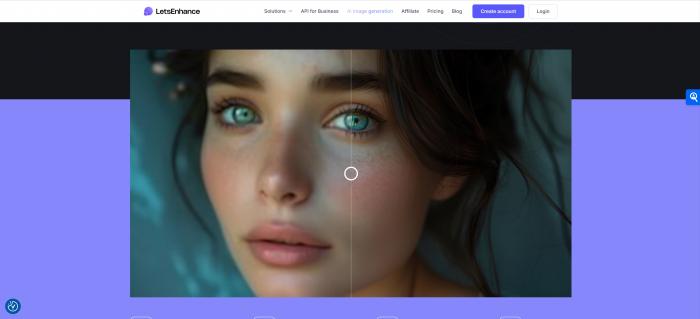
Let’s Enhance has an AI image sharpener designed for quick, automated enhancements, making it a favorite among content creators and marketers. This online tool automatically applies sharpening and other enhancements based on the image’s content, delivering fast results with minimal input. It’s accessible, efficient, and eliminates the need for in-depth editing knowledge.
This AI image sharpener is ideal for social media content creators and marketers who need to sharpen images quickly without complex manual editing. Its cloud-based storage means you can access and edit images from any device, which is perfect for on-the-go work. The tool’s automated features ensure that even those with no technical skills can achieve professional-level results.
丨Our View:
· While it’s fast and efficient, Let’s Enhance Sharpener lacks the deep customization options some users might desire. However, it excels in situations where speed is a priority.
丨Key Features:
· AI automation: Automatically adjusts sharpening based on the image’s content.
· Color enhancement tools: Improves vibrancy while maintaining a natural look.
· Cloud-based storage: Access your images from anywhere, on any device.
丨Best for:
·· Social media creators needing quick, automated sharpening with minimal effort.
Fotor
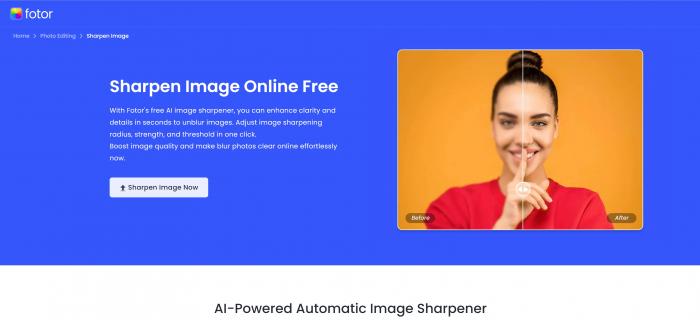
Fotor is an online image sharpener designed for casual users who need fast, user-friendly image editing tools. With its clean, intuitive interface, Fotor offers an accessible way to sharpen images without complex settings or steep learning curves. This online image sharpener allows users to make quick improvements to their photos, whether for personal projects or social media posts.
This tool is particularly useful for casual photographers and social media users who need an easy-to-use solution for sharpening images. It’s entirely web-based, so there’s no need for installation, making it a free image sharpener that anyone can access from a browser. The interface is beginner-friendly, and the integrated filters and effects allow users to quickly edit and enhance their images.
丨Our View:
· Fotor might not offer the advanced customization features that professionals need, but its simplicity makes it a great choice for quick, straightforward edits.
丨Key Features:
· User-friendly interface: Accessible for beginners and casual users.
· Online accessibility: Edit and sharpen images directly in your browser.
· Integrated filters: Users can apply additional filters alongside sharpening.
丨Best for:
·· Casual users who need fast, easy online sharpening for social media or personal use.
PhotoRoom
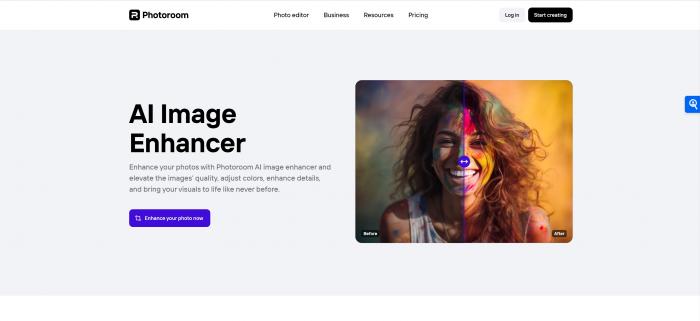
PhotoRoom is an AI image sharpener developed with e-commerce businesses and entrepreneurs in mind. It specializes in product photography, ensuring that images of products are sharp, clear, and professional-looking. By automatically sharpening edges and improving clarity, PhotoRoom helps businesses present their products in the best possible light.
This tool is best suited for entrepreneurs and e-commerce store owners who need to enhance their product images quickly and efficiently. Its edge sharpening feature ensures that the products stand out against any background, and its batch processing makes it ideal for those with large inventories to manage. PhotoRoom is particularly useful for users who need fast results for online listings, and its quick export options allow seamless uploads to e-commerce platforms.
丨Our View:
· PhotoRoom is specialized, which means it lacks broader image editing features, but for its specific purpose, it excels.
丨Key Features:
· Edge sharpening: Ensures that product images are sharp and stand out.
· Batch editing: Great for users managing multiple product images at once.
· Quick export options: Allows for fast uploads to e-commerce platforms.
丨Best for:
·· E-commerce entrepreneurs needing sharp, professional product images quickly.
Picwish AI Image Sharpener
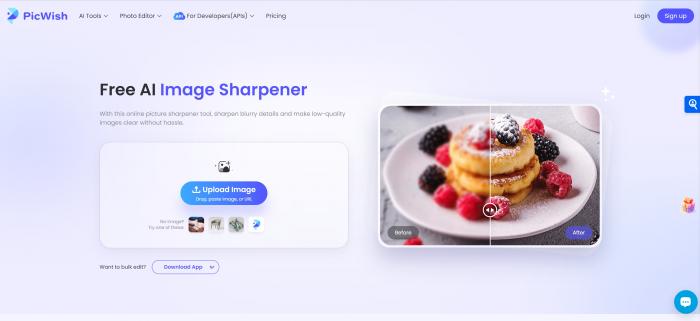
Picwish AI Image Sharpener is an intuitive online tool designed to enhance image clarity quickly and efficiently. As a free image sharpener, it leverages artificial intelligence to deliver sharp, clean images in just a few clicks. Picwish is accessible through any browser, making it a convenient choice for users who prefer online image editing without the need for complex software installation.
This tool is best suited for casual photographers, social media content creators, and small business owners who need an easy-to-use solution for enhancing image sharpness. The AI-powered sharpening of Picwish ensures minimal manual input, allowing users to achieve high-quality results in a short amount of time. The straightforward design and quick processing make Picwish a great choice for those who need fast, professional-looking images for websites, marketing, or social media platforms.
丨Our View:
· Though Picwish offers limited customization compared to more advanced tools, its simplicity and efficiency are ideal for users looking for a quick, reliable solution.
丨Key Features:
· AI-powered sharpening: Provides fast, automatic sharpening without complex settings.
· Online accessibility: No installation required; accessible from any web browser.
· User-friendly interface: Simple enough for beginners to use effectively.
丨Best for:
·· Casual users and small business owners seeking a fast, free image sharpener for online use.
VanceAI Image Sharpener

VanceAI Image Sharpener is a cloud-based AI image sharpener designed for fast, on-the-go sharpening. Its automatic sharpening tools allow users to enhance their images quickly, making it ideal for those with limited time or editing experience. VanceAI stands out with its ability to process images directly through the cloud, ensuring users can access and edit their photos from any device.
This tool is perfect for professionals or casual users who frequently travel and need access to a reliable online image sharpener. Its cloud-based storage ensures that users can work on their images from multiple devices, while its automatic sharpening feature eliminates the need for manual adjustments. The quick processing times make it an excellent option for users who need results fast.
丨Our View:
· Though it may lack deep customization, its ease of use and accessibility make VanceAI a solid choice for users needing quick, efficient sharpening.
丨Key Features:
· Cloud storage integration: Ensures accessibility and editing from anywhere.
· Automatic processing: No manual adjustments are needed for sharp, clear images.
· Quick results: Fast processing times, ideal for users with tight deadlines.
丨Best for:
·· Users needing an accessible, cloud-based image sharpener for quick edits.
Comparison Table of AI Image Sharpeners
| Product | Pros | Cons | Pricing Plans | Best For |
| Topaz Sharpen AI | Precision, detail recovery, batch processing | Pricey, steep learning curve | Starts at $199/one time | Professional photographers |
| Luminar AI | AI-based tools, customizable, fast results | Limited free trial | Starts at $47/one-time | All-in-one editing solution |
| Adobe Photoshop | Highly customizable, preview feature | Expensive, requires subscription | Starts at $20.99/month | Advanced users and pros |
| Enhance AI | AI automation, cloud storage, color enhancement | Limited manual control | Free plan, paid starts at $9/month | Social media content creators |
| Fotor | Simple interface, browser-based | Limited advanced options | Free plan, paid starts at $8.99/month | Casual users |
| PhotoRoom | Edge sharpening, batch processing | Limited non-e-commerce features | Free plan, paid starts at $9.99/month | E-commerce entrepreneurs |
| Picwish AI Image Sharpener | AI-powered sharpening, browser-based, user-friendly | Limited customization | Free plan, paid starts at $9.99/month | Casual users, small business owners |
| VanceAI Image Sharpener | Cloud-based, automatic processing, fast | Limited customization | Free plan, paid starts at $4.95/month | On-the-go |
Final Thoughts on AI Image Sharpening
AI image sharpeners have become essential tools for photographers, designers, and casual users alike. Whether you're looking for high-quality, professional-level edits or quick, automated sharpening, there’s an AI-powered solution available to meet your needs. These sharpeners not only enhance the clarity of your images but also streamline your workflow, making the editing process faster and more efficient.
Experimenting with different AI image sharpeners can help you find the perfect fit for your specific needs. If you're a professional seeking precise control, tools like Topaz Sharpen AI or Adobe Photoshop's Smart Sharpen may be best. Meanwhile, casual users might prefer the simplicity and accessibility of Fotor or Enhance AI. Keep your specific requirements in mind when selecting a tool.
Also: Top 10 Photo Background Changers for Background Replacement in 2024
Conclusion
SOZIMU highly values the advanced features that AI image sharpeners provide, from high-level control to automation. The tools covered here represent the best solutions on the market, catering to a range of needs. Each AI image sharpener excels in its own way, whether it’s batch processing, ease of use, or premium-quality output.
For users seeking image sharpeners, the key is to assess your specific requirements. Photographers might prioritize customization, while content creators may need fast, automated tools. Test the free versions where available, and opt for the tool that best matches your workflow.

