Have you ever found yourself needing a video created quickly but lacked the time or skills to bring your vision to life? Whether you're a content creator, marketer, or small business owner, generating high-quality videos fast is essential. That's where an AI video generator steps in, revolutionizing how we produce videos with minimal effort.
This article will guide you through the best AI video generators of 2024 that can elevate your creativity. Whether you're looking for a free AI video generator or a more advanced tool, this list will help you find the best AI video generator for your specific needs.
What Are the Best AI Video Generators?
丨Ease of Use
We look for intuitive platforms that are easy for beginners and professionals alike to navigate, enabling seamless video creation.
丨Range of Features
The best AI video generators offer robust features like text-to-video, stock footage access, and voiceover integration to boost versatility.
丨Pricing Options
A variety of pricing plans are essential, from free AI video generators to premium plans that unlock more features, ensuring affordability for different users.
丨Speed and Performance
Fast rendering times without compromising video quality are critical, especially for those working under tight deadlines.
丨Quality of Output
A key standard is the ability to generate professional-grade videos with sharp resolution, clear audio, and seamless transitions.
The 10 Best AI Video Generators of 2025
Detailed Review:
1. Runway
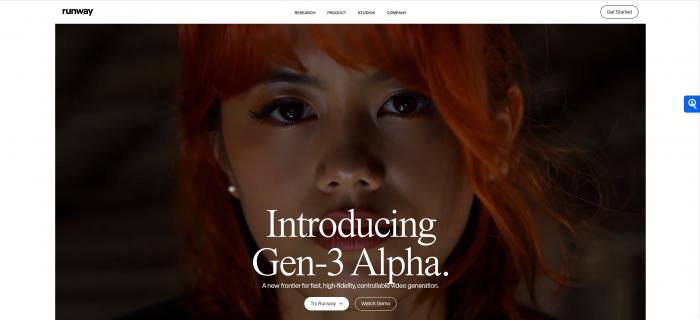
Runway is an AI video generator recognized for its advanced editing capabilities and real-time collaboration tools. With its intuitive drag-and-drop interface, it's accessible to both professionals and beginners. The platform’s standout feature is the Gen-3 model, allowing you to generate high-quality videos from text prompts. From background removal to applying unique artistic styles, Runway’s AI tools give users creative freedom.
This AI video generator is perfect for creators seeking flexibility in editing while producing professional-grade content. Whether you're a content creator, small business owner, or marketer, Runway's features offer the right balance between ease of use and advanced functionality.
Runway's Gen-3 model is especially notable for enabling real-time video generation, making it an excellent choice for those in need of fast, high-quality video production.
丨Features:
· Advanced video editing tools
· Real-time collaboration features
· Creative AI effects
丨Suitable for:
· Quick edits and collaborative video creation.
2. Wondershare Filmora
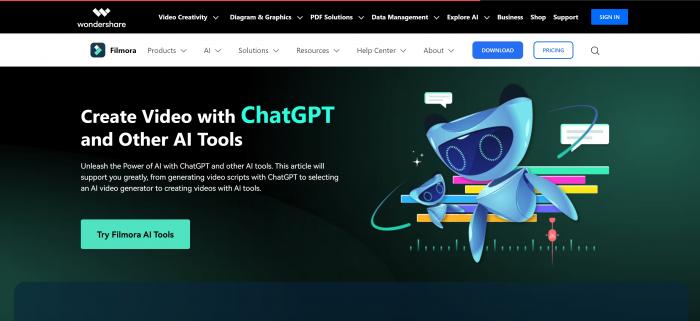
Wondershare Filmora is a highly popular tool among content creators and video marketers, thanks to its rich library of stock footage, templates, and easy-to-use interface. With AI-driven features, such as auto-reframe and motion tracking, it offers a highly versatile experience for users of all skill levels.
Wondershare Filmora works best for creators who need pre-made templates and quick video editing without advanced knowledge of editing software. Its user-friendly nature and efficient tools cater to both beginners and experienced editors.
While it lacks some of the complex AI features seen in other platforms, Filmora delivers great results with its easy learning curve.
丨Features:
· Auto-reframe
· Motion tracking
· Stock footage library
丨Suitable for:
· Beginners and those who need fast, pre-made templates.
3. Synthesia
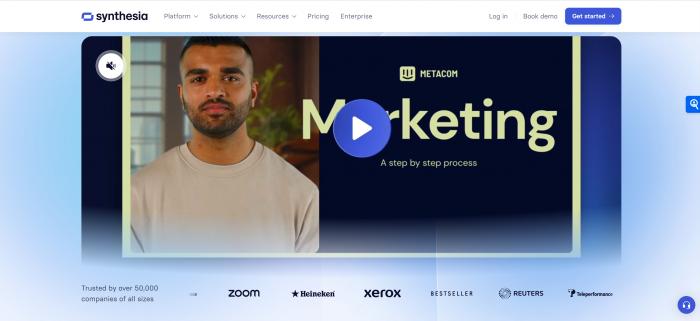
Synthesia is one of the top AI video generators for those needing a quick and professional text-to-video platform. Its unique offering lies in the ability to generate AI avatars that narrate your text in realistic, human-like voices. This makes it ideal for corporate videos, explainer content, and training modules.
This platform works best for businesses and educational content creators who prioritize professional-looking videos without the need for actors or cameras. Its AI avatars save time and money while maintaining a polished look.
However, Synthesia may feel limited to users seeking more diverse video editing features beyond text-to-video.
丨Features:
· AI avatars with realistic voices
· Multiple language support
· Customizable templates
丨Suitable for:
· Corporate videos and e-learning content.
4. Fliki
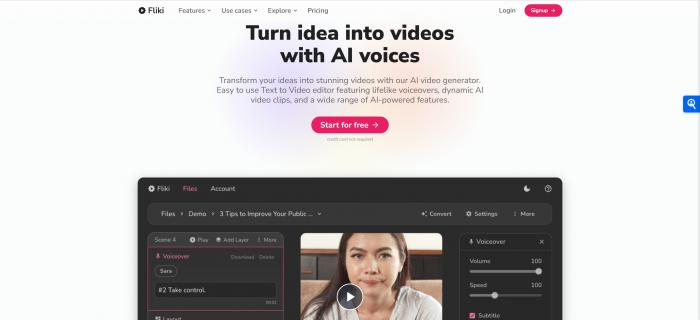
Fliki is a free AI video generator that excels at creating text-to-video content by converting written material into engaging videos. Ideal for bloggers, social media influencers, and marketers, Fliki automatically adds voiceovers, stock footage, and music to match the script.
The platform is perfect for content creators who need to repurpose their blogs, articles, or scripts into video format. Its easy conversion of text to high-quality videos offers users a seamless and fast video-making experience.
Though it may lack the advanced editing features of other platforms, Fliki’s straightforward approach to video creation makes it highly efficient for content repurposing.
丨Features:
· Text-to-video conversion
· Auto voiceover and music addition
· Free basic plan
丨Suitable for:
· Bloggers and marketers repurposing written content.
5. Invideo AI
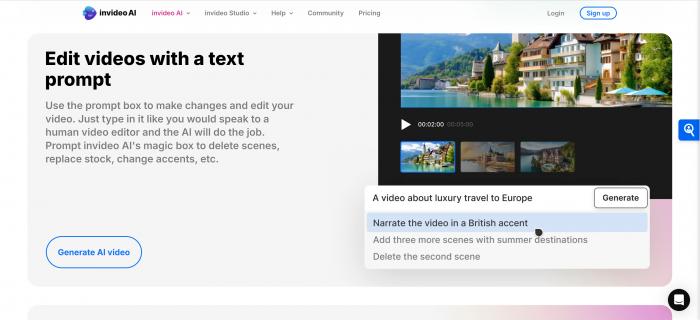
Invideo AI is another powerful tool that allows users to generate AI-powered videos from a variety of templates. With an intuitive drag-and-drop interface, this platform supports social media managers, marketers, and freelancers looking to produce high-quality content efficiently.
Invideo AI is ideal for social media marketers who need to create engaging videos for ads, YouTube content, or Instagram stories. It combines AI automation with creative customization, making video production easier.
Though packed with many features, advanced users might find the platform's editing capabilities limited for professional-grade productions.
丨Features:
· AI-generated templates
· Easy drag-and-drop interface
· Stock footage library
丨Suitable for:
· Social media video content and ad creation.
Also: The Ultimate Movavi Video Editor Review: Pros, Cons, and Features
6. Canva
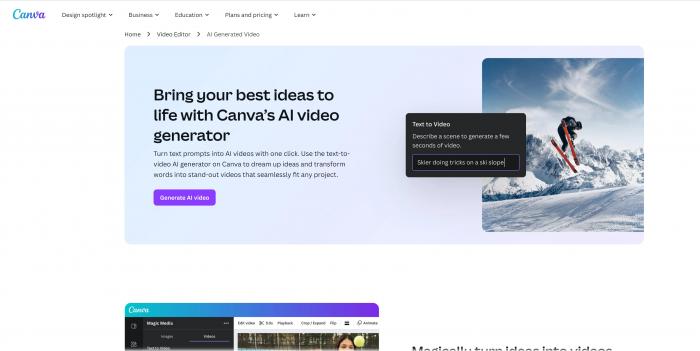
Canva is known for its simplicity and versatility, and its AI-powered video generator extends these traits to video creation. With Canva’s AI video tools, you can create stunning visual content for social media, presentations, or marketing campaigns in just a few clicks.
Canva is perfect for users who need a multipurpose tool for graphic design and video production. Its clean interface makes it accessible to both design novices and professionals looking for quick results.
While it excels at ease of use, Canva’s AI video features may not be robust enough for detailed video editing tasks.
丨Features:
· Easy-to-use interface
· Pre-designed video templates
· Integrated with Canva’s design tools
丨Suitable for:
· Social media creators and marketers looking for simple video designs.
7. FlexClip
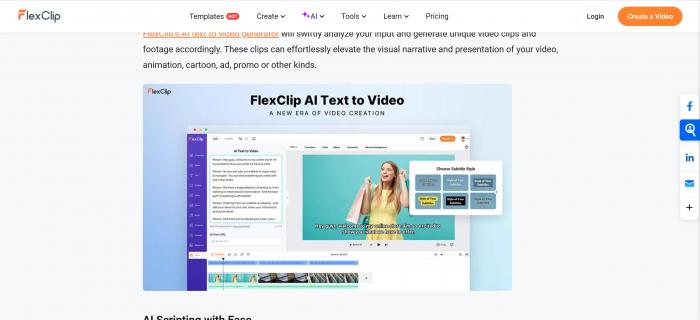
FlexClip is an AI video generator designed for quick, on-the-go video creation. This platform offers a range of easy-to-use templates, allowing users to produce videos for personal projects, marketing, and social media. FlexClip’s video editing tools are tailored for those who want to create video content without the need for professional editing software.
FlexClip suits users who need fast, easy video solutions without heavy editing or advanced skills. The platform’s extensive media library, coupled with customizable text and music, ensures a smooth experience for novice creators.
However, FlexClip may not satisfy the needs of professionals looking for detailed control over video elements.
丨Features:
· Quick video templates
· Extensive media library
· Simple drag-and-drop interface
丨Suitable for:
· Quick, hassle-free video projects.
8. Steve AI
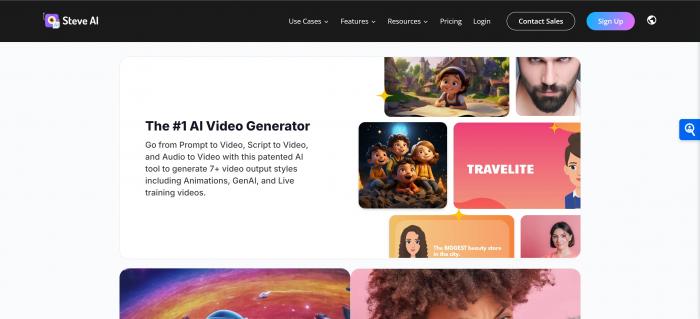
Steve AI is known for its strong text-to-video features, which allow users to create engaging videos from written content. It’s a great option for bloggers, marketers, and content creators who need to transform articles into videos without much effort. With Steve AI, you can produce explainer videos, ads, and social media posts quickly.
This tool is ideal for marketers and small businesses that rely heavily on content marketing. Steve AI saves time and enhances productivity by automating video creation from blogs, newsletters, or product descriptions.
Some users might find the platform limited in terms of advanced customizations, but it shines in its simplicity.
丨Features:
· Text-to-video conversion
· Explainer video creation
· Content marketing-focused features
丨Suitable for:
· Bloggers and businesses looking to convert written content into videos.
9. DeepBrain AI

DeepBrain AI is a next-generation AI video generator that focuses on creating highly realistic AI avatars for business presentations, corporate training, and product demonstrations. It specializes in creating lifelike virtual humans that can deliver presentations in multiple languages, making it ideal for global business users.
Best for business professionals, DeepBrain AI ensures high-quality videos that are suited for formal presentations and training. The AI avatars are customizable, and the platform’s wide language support allows for tailored content across different markets.
However, its limited range of creative editing tools may not suit those looking for more personalized content creation options.
丨Features:
· AI avatars for presentations
· Multiple language support
· Customizable virtual humans
丨Suitable for:
· Business presentations and corporate training.
10. HeyGen
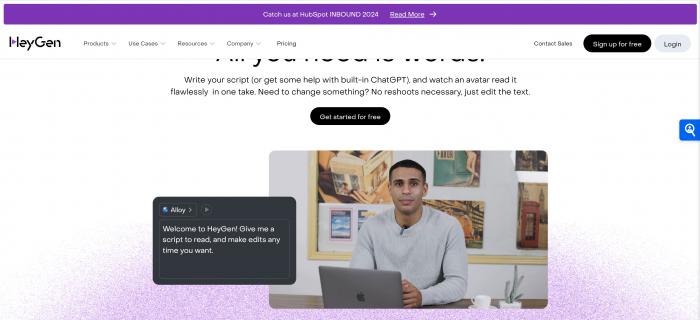
HeyGen is an AI video generator aimed at turning text into interactive video content. Its ability to convert scripts into engaging visual formats makes it a strong candidate for content marketers, social media managers, and educators. Users can easily transform ideas into stunning visuals, without needing advanced editing skills.
This platform suits educational content creators and digital marketers who need to convey messages in a dynamic and visually engaging way. HeyGen’s text-to-video features ensure that anyone can produce visually appealing videos in minutes.
While it’s easy to use, HeyGen lacks the advanced customization that professional creators may need for high-end projects.
丨Features:
· Text-to-video features
· Interactive video options
· Simple, user-friendly interface
丨Suitable for:
· Educational content and interactive social media posts.
Also: The 10 Best AI Image Generators You Should Try in 2024
Overview Table of the Best AI Video Generators
| AI Video Generator | Pros | Cons | Pricing Plans | Best For | Compatibility |
| Runway | Real-time collaboration, AI effects | Limited pre-made templates | Free, Premium: $12-$76/month | Collaborative editing | Multi-platform |
| Wondershare Filmora | User-friendly, stock footage library | Fewer advanced customization options | Free, Premium: $49.99-$79.99/year | Beginners, quick video edits | Windows, Mac |
| Synthesia | AI avatars, multiple language support | Limited customization beyond text-to-video | Free, Premium: $18/month $64/month |
Corporate videos, training modules | Web-based |
| Fliki | Text-to-video, auto voiceover | Basic customization | Free, Premium: $21/month; $66/month |
Bloggers, social media marketers | Web-based |
| Invideo AI | Drag-and-drop, vast template library | Limited control for professional projects | Free, Premium: $20/month; $48/month |
Social media, content creation | Web-based |
| Canva | Easy-to-use interface, multipurpose | Limited for advanced video editing | Free, Premium: $12.99/month | Social media content, marketing | Web-based |
| FlexClip | Fast video templates, simple to use | Limited for detailed editing | Free, Premium: $19.99/month; $29.99/month |
Quick projects, non-professionals | Web-based |
| Steve AI | Text-to-video, explainer video creation | Limited customization for professional use | Paid only: $10-$40/month | Content marketing, explainer videos | Web-based |
| DeepBrain AI | Lifelike avatars, customizable | Limited creativity options | Paid only: $24/month; $72/month |
Corporate presentations, training | Web-based |
| HeyGen | Interactive videos, simple interface | Fewer advanced features | Free, Premium: Starting at $24/month | Educational, social media videos | Web-based |
Final Verdict
Our perspective is that 2024 offers a diverse set of AI video generators, each tailored to specific needs and varying levels of expertise. Whether you're a beginner looking for simple video creation tools or a professional seeking advanced features for high-quality outputs, there’s an AI generator designed to meet your requirements.
For users needing quick and easy video solutions, platforms like Wondershare or Canva provide intuitive interfaces and essential functionalities that make video creation a breeze. Those looking for more polished, professional outputs can benefit from Synthesia or DeepBrain AI, which offers sophisticated capabilities for dynamic storytelling. Ultimately, the choice of an AI video generator should align with your creative goals and project demands, enabling you to produce engaging content that captivates your audience.

