As video content dominates online platforms, the demand for easy-to-use video generation tools has surged. Enter Vidnoz, a platform designed for those who need high-quality videos without the complexities of traditional video editing. Whether you’re creating social media clips or corporate videos, Vidnoz aims to streamline the entire process. In this review, we’ll explore its features, usability, pros and cons, user feedback, and more, providing a thorough look into what makes Vidnoz stand out in today’s competitive video generation space.
What is Vidnoz?
Vidnoz is a video generation tool that uses AI-driven features to simplify video creation for a wide range of users, from social media enthusiasts to businesses needing professional content. Unlike conventional editing software, which requires manual editing and technical knowledge, Vidnoz aims to automate key tasks with an intuitive interface, making video creation accessible for all skill levels. For creators who want impactful videos without dedicating hours to the process, Vidnoz offers an appealing alternative.
Key Features of Vidnoz
Vidnoz enhances video creation with AI-driven tools and a variety of unique features that provide creators with user-friendly solutions. Here’s a deeper look at its primary capabilities:
丨AI Avatars (1200+ Realistic Choices)
Vidnoz offers over 1,200 AI-generated avatars that emulate human expressions and gestures, making them suitable for professional, educational, and marketing content. These avatars deliver realistic presentations, narrations, and virtual guidance in videos, allowing users to introduce a digital “host” with customizable options for appearance, personality, and language, which can connect better with diverse audiences.
![]()
丨Extensive Video Templates (2800+ Options)
With an impressive collection of over 2,800 templates, Vidnoz gives users a head start on any type of video project. These templates cover a wide spectrum of themes—from corporate and educational presentations to social media and creative content—making it simple for users to personalize each one with custom text, color schemes, images, and effects. This versatility ensures that both beginners and professionals can quickly create polished and relevant video content.
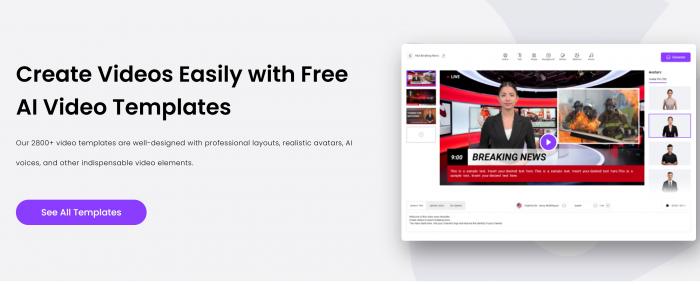
丨AI Voice Capabilities
Vidnoz leverages advanced AI-powered voice features, transforming text into realistic voiceovers in various languages and tones. This capability is ideal for creating tutorials, explainer videos, and narrated presentations. With multiple languages and customizable tone options, users can produce videos that cater to global audiences with clear and engaging narration that feels natural and professional.
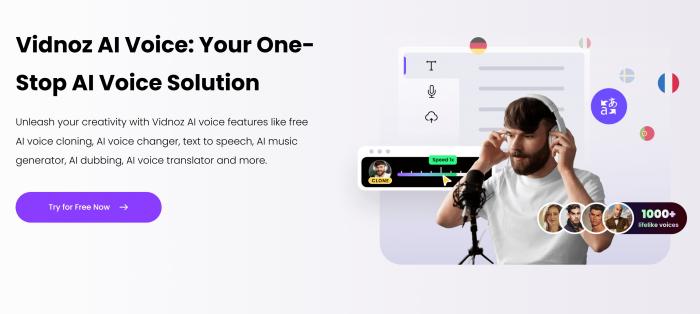
丨Custom AI Avatar Creation
Vidnoz goes a step further with custom AI avatar generation, allowing users to create a digital character from their own video clips. This feature provides a unique branding opportunity, as users can establish a personalized, consistent presence in their content. By using real footage as a base, these custom avatars bring an added level of familiarity and continuity to recurring video projects, helping to build a recognizable visual identity.
![]()
丨AI Video Editor
Vidnoz’s AI-powered editor simplifies complex editing processes, making it possible for users to enhance videos without advanced editing skills. The editor includes automated features such as smart scene transitions, AI-driven quality enhancements, and sound optimization, streamlining the video production process. By handling technical aspects like these, Vidnoz allows users to focus on creativity and storytelling rather than spending hours on intricate edits.
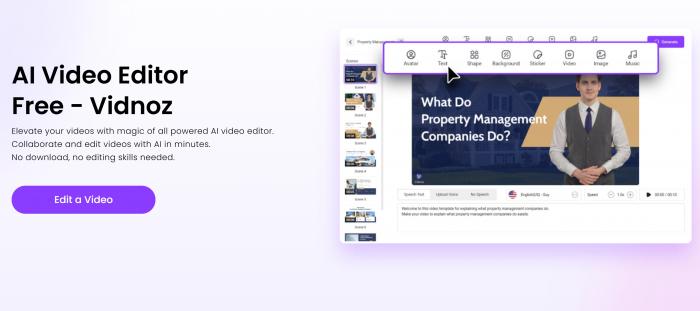
Pros and Cons of Using Vidnoz
Here’s a quick summary of Vidnoz’s strengths and weaknesses:
丨Pros:
· Ease of Use: Vidnoz’s intuitive interface and AI-guided workflow make it accessible to users of all skill levels.
· AI-Powered Avatars: The option to integrate avatars is particularly useful for educational and corporate videos, adding a unique touch that captures audience attention.
· Cost-Effective: With various subscription levels, users can access valuable features without overpaying for unused functions.
丨Cons:
· Limited Detailed Customization: Experienced video editors might find Vidnoz’s tools less flexible compared to professional software like Adobe Premiere.
· Template-Centric Workflow: While templates are convenient, users looking for complete creative freedom may feel restricted.
Who is Vidnoz Best For?
Vidnoz caters to several specific user profiles, making it versatile across different industries:
丨Content Creators
For those regularly posting on platforms like YouTube or Instagram, Vidnoz is a game-changer, allowing users to produce professional-quality videos quickly, ideal for capturing audience attention with polished visuals.
丨Business Owners
Vidnoz’s intuitive interface and customizable templates make it ideal for small business owners and marketers who need promotional videos, presentations, or customer testimonials but lack advanced video editing skills.
丨Educators and Trainers
Teachers and online course creators can benefit from Vidnoz’s AI avatars and easy-to-navigate design. It’s an efficient tool for creating engaging educational content with minimal effort.
丨Corporate Teams
For companies that produce internal training or product demo videos, Vidnoz offers a professional look without requiring an in-house video team. The flexibility in export options ensures compatibility with corporate platforms.
How Vidnoz Compares to Competitors
When comparing Vidnoz to industry giants like Adobe Premiere and Final Cut, some clear distinctions emerge:
丨Adobe Premiere Pro
Known for advanced capabilities, Premiere Pro caters to users comfortable with in-depth editing. While it offers more granular control, it demands time and expertise, which Vidnoz simplifies through AI automation. Premiere’s steep learning curve can be a drawback for beginners, whereas Vidnoz’s interface is designed to guide users intuitively.
丨Final Cut Pro
Popular among Mac users, Final Cut Pro offers smooth performance with detailed features, though its platform limitation (macOS-only) restricts accessibility. Vidnoz, as a web-based platform, provides cross-device flexibility, making it ideal for users with varied setups.
丨Vidnoz Pros
· User-friendly interface suitable for beginners
· Cross-platform compatibility
· AI-powered avatars and template customization
丨Vidnoz Cons
· Limited advanced editing features compared to professional-grade software
· Less flexibility for users seeking detailed control
Pricing and Subscription Plans
Vidnoz offers flexible subscription plans to accommodate different usage levels:
· Basic Plan: Provides essential features for occasional users, such as limited templates and AI avatar access. Ideal for small creators with budget constraints.
· Standard Plan: Adds more export options, high-quality templates, and extended AI features, suitable for regular creators and small businesses.
· Premium Plan: Offers unrestricted access to all features, making it the best choice for businesses and corporate teams who need advanced capabilities and flexibility in export options.
The value-for-money factor is evident in Vidnoz’s tiered approach, as each plan delivers relevant features based on user needs without overcharging for extras. Compared to similar platforms, Vidnoz provides competitive pricing for high-value functionality.
Real User Feedback
Customer reviews highlight both the strengths and areas of improvement for Vidnoz. Here’s a look at the main points users frequently mention:
丨Positive Feedback
Users commend Vidnoz’s easy-to-use interface, which reduces the time spent on editing, and appreciate its AI avatars, which add personality to videos. Small business owners, in particular, enjoy the time-saving aspect, as the templates and customizable elements allow for rapid video creation without sacrificing quality.
丨Constructive Criticism
Some users have noted that Vidnoz lacks the detailed editing options available in more advanced software. While the platform is excellent for quick projects, seasoned video editors may find its customization options limiting for intricate projects.
Is Vidnoz Worth It in 2025?
Vidnoz proves to be a compelling option for anyone seeking efficient, high-quality video generation without extensive editing expertise. Its strengths lie in its intuitive design, AI avatars, and diverse template library, which streamline the creative process. For businesses, educators, and social media creators, Vidnoz offers a time-efficient alternative to traditional video software, delivering professional results with minimal hassle.
For professionals needing detailed editing tools, Vidnoz might not replace advanced software like Premiere, but it remains a valuable tool for quick, high-quality output. Overall, Vidnoz is worth exploring for its unique combination of usability, AI features, and affordability.
FAQs
1. Can I use Vidnoz for free?
Vidnoz offers a limited free version, allowing users to explore some features before deciding on a subscription.
2. Does Vidnoz support 4K video export?
Vidnoz supports up to HD video export, which meets the requirements for most online platforms. For higher resolutions, check with Vidnoz’s latest updates or subscription options.
3. Is Vidnoz suitable for business use?
Yes, Vidnoz’s range of templates, AI avatars, and flexible export options make it an excellent choice for small businesses and corporate teams looking to produce professional-grade content without a steep learning curve.
Conclusion
Vidnoz stands out as a practical tool for streamlined video creation, especially for users who prioritize simplicity and speed over intricate editing control. With its unique features, including customizable avatars and templates, Vidnoz offers an accessible solution for social media creators, educators, and businesses alike. If you’re interested in exploring how Vidnoz can meet your video needs, visit the official website to learn more or try the platform’s features firsthand.

