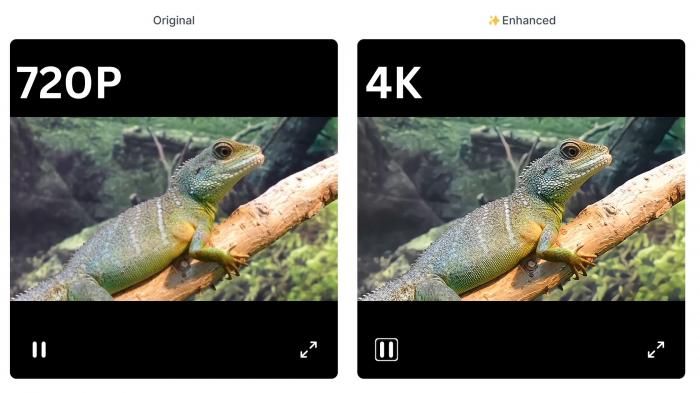
Ever filmed a video that didn’t quite live up to your expectations in terms of quality? Whether it's for personal use or a professional project, video quality can make or break the final output. Fortunately, the best AI video enhancers can transform even mediocre footage into polished, high-quality videos.
In this article, we will dive into the top 10 AI video enhancers of 2024. These tools are designed to improve resolution, upscale visuals, and bring out finer details while being user-friendly. Whether you are a beginner or a professional, there’s a tool to meet your needs.
Top 10 AI Video Enhancers
1. TensorPix – Best for Overall Video Enhancement
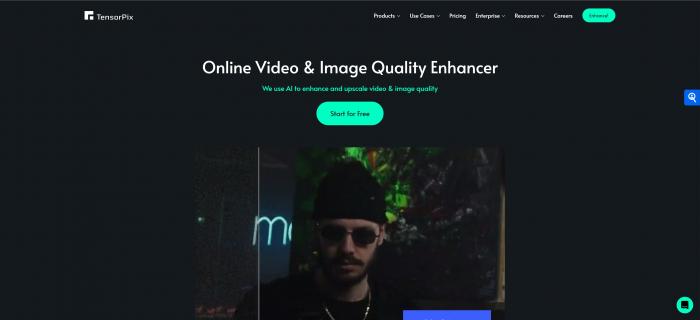
TensorPix is a powerful AI video enhancer that excels in improving overall video quality. This tool uses deep learning algorithms to enhance resolution, restore detail, and improve video clarity. Whether you're dealing with low-light footage or shaky handheld shots, TensorPix is a reliable choice for professionals and casual users alike. TensorPix’s AI focuses on reducing noise and sharpening image details, giving users crisp and clear results even from lower-resolution footage.
This tool is ideal for video editors, filmmakers, and marketing professionals who need an AI video enhancer to quickly upscale and clean up videos without sacrificing quality. Its versatility makes it a top contender for a variety of video formats and resolutions, from HD to 4K.
丨Features:
· Deep learning-based enhancement
· Multiple output formats
· Noise reduction and detail restoration
丨Why We Recommend It:
· TensorPix offers comprehensive video enhancement capabilities that are both intuitive and effective, providing users with professional-grade results.
$ Price:
· Free version available; premium starts at $12/month.
2. Topaz Video AI – Best for High-Resolution 8K Video Enhancement
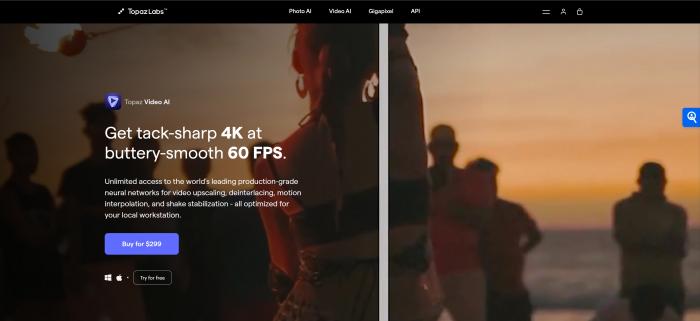
Topaz Video AI is specifically designed to cater to those working with high-resolution content. Known for its ability to enhance 8K videos, this AI video enhancer pushes the limits of visual quality. The tool uses AI-based techniques like frame interpolation, motion blur reduction, and super-resolution to turn low-res videos into stunning, high-definition footage.
Topaz Video AI is a go-to solution for professionals who frequently work with 4K or 8K videos, such as filmmakers and content creators. Its high-resolution upscaling feature allows users to convert footage captured on standard cameras into cinema-grade content.
丨Features:
· 8K upscaling
· Frame interpolation
· Motion blur reduction
丨Why We Recommend It:
· For those looking to produce the highest resolution videos possible, Topaz Video AI is the clear choice.
$ Price:
· Starts at $299 for a one-time purchase.
3. AirBrush – Ideal for Restoring Old Footage
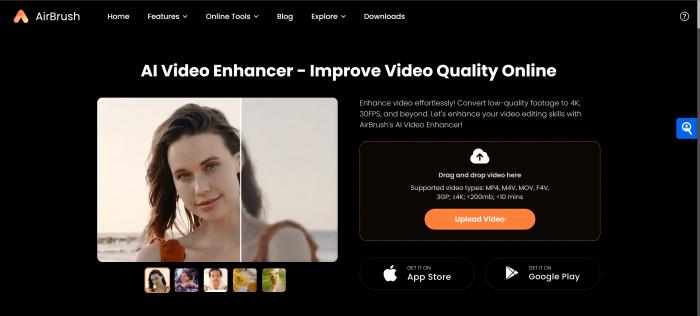
AirBrush specializes in restoring and enhancing old video footage. With its advanced AI algorithms, this tool breathes new life into faded, blurry, or damaged videos. The platform automatically adjusts contrast, color, and brightness while reducing noise and artifacts from aged footage, making it perfect for anyone working on archival projects.
AirBrush is designed for archivists, documentary makers, or individuals looking to preserve family memories. It allows users to process older, degraded footage and restore it to a watchable, high-quality state without requiring extensive manual adjustments.
丨Features:
· Restores old footage
· Noise and artifact reduction
· Auto color correction
丨Why We Recommend It:
· AirBrush’s ability to effectively restore old videos makes it an essential tool for anyone working with aged or damaged content.
$ Price:
· Free with watermarks; premium version at $9/month.
4. Fotor AI Video Upscaler – Best for Creators on a Budget

Fotor AI Video Upscaler offers a great solution for budget-conscious creators who need to enhance video quality without paying hefty fees. This free AI video enhancer focuses on upscaling resolution while maintaining the overall integrity of the footage. It’s a straightforward tool perfect for quick enhancements and is easy to use for those without advanced technical skills.
Content creators, social media managers, and small businesses will find Fotor AI especially useful. It delivers solid results in terms of resolution enhancement and color optimization, making it a reliable choice for daily video projects.
丨Features:
· Budget-friendly
· Resolution upscaling
· Simple user interface
丨Why We Recommend It:
· This free online AI video enhancer offers solid performance without the high price tag, making it ideal for creators on a budget.
$ Price:
· Free version available; paid plans start at $3.33/month.
5. Vmake AI – Best for Enhancing Video in Real Time
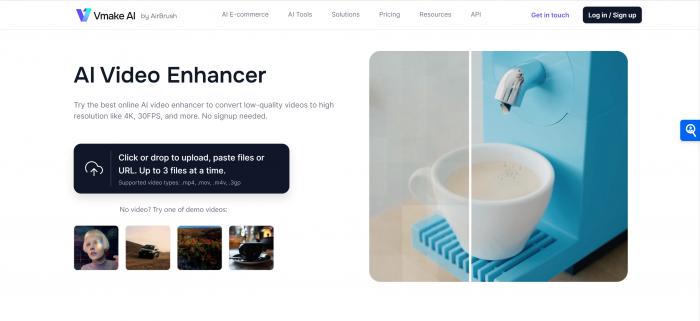
Vmake AI is known for its real-time video enhancement capabilities. Whether you're editing live content or working on pre-recorded videos, this AI video enhancer excels at delivering results instantly. The tool adjusts sharpness, brightness, and contrast on-the-fly, ensuring that your videos maintain the highest possible quality during live events.
Ideal for live streamers, broadcasters, and influencers, Vmake AI takes the hassle out of post-processing by enhancing video in real time. It’s a great tool for those who need instant, professional-quality videos without spending hours editing afterward.
丨Features:
· Real-time enhancement
· Live streaming support
· Instant brightness and contrast adjustment
丨Why We Recommend It:
· Vmake AI is perfect for those needing real-time enhancement and top-notch live streaming quality.
$ Price:
· Free for basic features; Customize credits purchase.
6. AVCLabs – Best for Batch Processing Multiple Videos
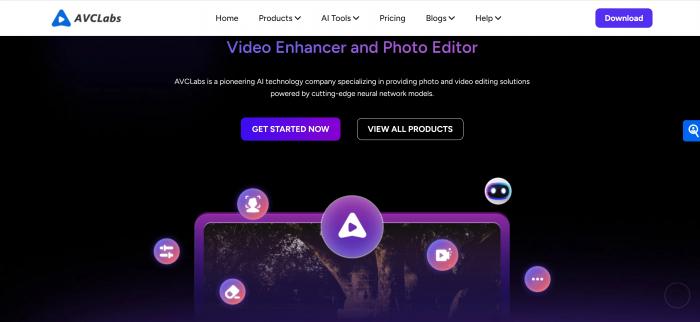
AVCLabs excels at batch processing, making it a time-saving tool for users who need to enhance multiple videos at once. This AI video enhancer uses smart algorithms to upscale, denoise, and improve multiple files simultaneously without reducing video quality.
For professional video editors and production companies who often work with large volumes of footage, AVCLabs is a perfect fit. Its batch processing capability allows users to handle multiple projects efficiently and at a faster pace.
丨Features:
· Batch processing
· AI-based noise reduction
· Efficient video upscaling
丨Why We Recommend It:
· This tool is ideal for video professionals dealing with multiple projects that need enhancement at once.
$ Price:
· Free version available; premium starts at $39.95/month.
7. Cutout.pro – Best for Action Camera Footage
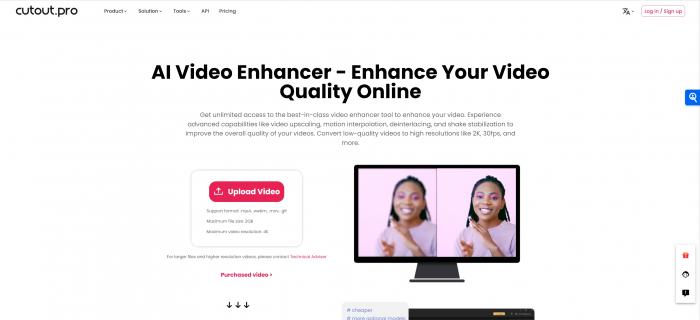
Cutout.pro is built with action camera enthusiasts in mind. Its AI technology specializes in stabilizing shaky footage, enhancing details in fast-paced scenes, and refining color and contrast in action-packed videos. Whether you’re shooting with a GoPro or another action cam, this tool will help smooth out rough edges and sharpen details.
Action sports enthusiasts, vloggers, and filmmakers who focus on high-energy activities will benefit from Cutout.pro’s ability to enhance action camera footage. The tool delivers enhanced detail even in fast-moving and chaotic scenes.
丨Features:
· Motion stabilization
· Detail enhancement for action shots
· Color optimization
丨Why We Recommend It:
· For users shooting fast-paced, action-packed footage, Cutout.pro delivers impressive stabilization and clarity improvements.
$ Price:
· Free version supported; Customize credits purchase.
8. CapCut AI Video Upscaler – Best for Social Media Influencers
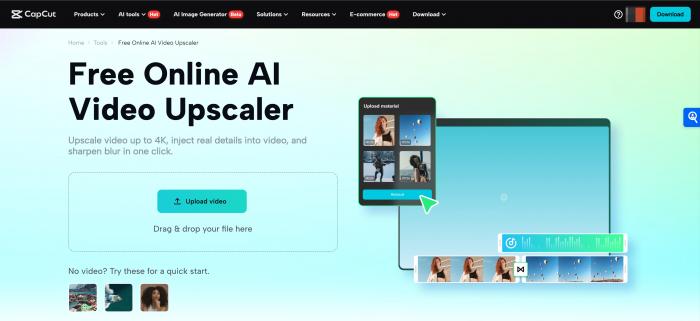
CapCut AI Video Upscaler is specifically designed for social media influencers who need to enhance their videos quickly and efficiently. This tool offers a range of features that boost video quality while optimizing them for platforms like Instagram, TikTok, and YouTube. CapCut’s user-friendly interface and cloud-based capabilities make it a favorite among influencers.
Social media content creators will find CapCut especially valuable due to its speed and ease of use. With features like background blur, noise reduction, and resolution upscaling, it allows users to create visually appealing content that stands out on any platform.
丨Features:
· Optimized for social media
· Background blur and enhancement
· Resolution upscaling
丨Why We Recommend It:
· CapCut’s AI-powered enhancements allow influencers to create high-quality, platform-ready videos quickly.
$ Price:
· Free version supported.
9. YouCam AI Video Enhancer – Best for Beginners
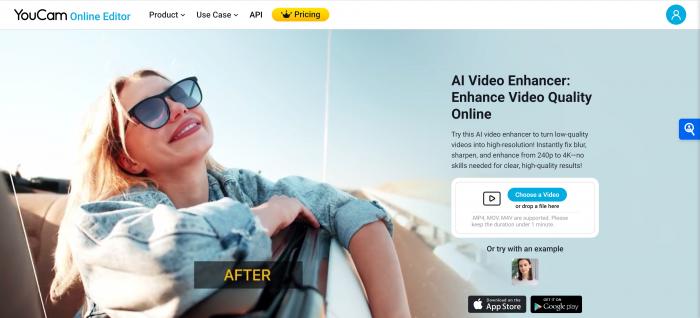
YouCam AI Video Enhancer offers a beginner-friendly platform that simplifies the video enhancement process. With a clean interface and easy-to-use AI tools, even those without editing experience can enhance their videos effortlessly. YouCam provides automatic adjustments for sharpness, brightness, and color, ensuring that the final video looks polished.
This AI video enhancer is ideal for beginners, casual users, and those who want quick results without diving into complex editing tools. It also offers useful tutorials, making the learning process even smoother.
丨Features:
· Beginner-friendly interface
· Automatic video adjustment
· Tutorials and guides available
丨Why We Recommend It:
· YouCam makes video enhancement simple and accessible for anyone, regardless of experience.
$ Price:
· Free with watermarks; Customize credits purchase.
10. HitPaw – Best for Professionals
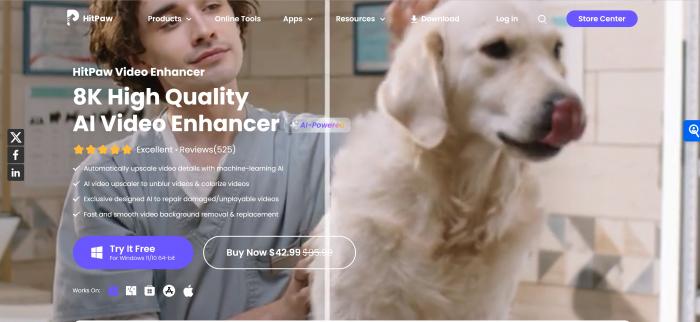
HitPaw is designed for professional video editors who need advanced control over their projects. The tool offers extensive features, including frame-by-frame editing, high-definition upscaling, and customizable AI algorithms for detailed enhancements. HitPaw also supports a wide variety of video formats, making it highly versatile for industry professionals.
Video production companies, professional editors, and filmmakers will benefit from HitPaw’s robust capabilities. The platform is geared toward those who need precise, high-quality results with deep customization options.
丨Features:
· Frame-by-frame editing
· Customizable AI algorithms
· Support for multiple video formats
丨Why We Recommend It:
· HitPaw’s detailed editing features make it the perfect choice for professionals looking for advanced tools.
$ Price:
· $42.99 for a one-time purchase.
Also: The 10 Best AI Video Generators of 2024 to Improve Creativity
How AI Video Enhancers Work
AI video enhancers use machine learning algorithms and deep neural networks to process video footage, analyzing each frame individually. By learning from extensive datasets of high-quality videos, these tools upscale resolution, reduce noise, correct colors, and enhance image details. The AI reconstructs pixel patterns to create sharper visuals, transforming low-quality videos into high-definition formats without compromising content integrity.
These tools commonly employ convolutional neural networks (CNNs) for detailed frame analysis and generative adversarial networks (GANs) to generate new content. CNNs recognize spatial hierarchies in images, while GANs enhance output quality by having one network create images and another evaluate their authenticity, minimizing artifacts from the original footage.
AI video enhancers support formats like MP4, AVI, and MOV, enhancing their versatility. Key features include automated frame interpolation for smoother motion and advanced color grading for vibrant visuals. Many tools also offer batch processing, allowing users to enhance multiple videos simultaneously—particularly beneficial for content creators with extensive libraries.
AI Video Enhancers Comparison
| Tool Name | Formats Supported | Processing Speed | Maximum File Size | Ease of Use | Price |
| TensorPix | MP4, AVI, MOV | Fast | 200 MB for Free mode; Up to 100GB for Premimum mode |
4/5 | Free; Premium: $12, $27 |
| Topaz Video AI | MP4, MKV, WMV | Medium | >1 GB | 4/5 | $299 one-time |
| AirBrush | MP4, AVI, MOV | Fast | Up to 200 MB | 4/5 | Free; Premium: starts with $9 |
| Fotor AI | MP4, MOV | Medium | Up to 500 MB | 3.5/5 | Free; Premium: $3.33, $7.49 |
| Vmake AI | MP4, MKV, MOV | Fast | Up to 1 GB | 4/5 | Free; Premium: customize credits purchase |
| AVCLabs | MP4, MOV, AVI | Fast | Up to 2 GB | 4.5/5 | Premium: $39.95 - $299.9 |
| Cutout.pro | MP4, Webm, MOV, GIF | Medium | Up to 2 GB | 4/5 | Free; Premium: customize credits purchase |
| CapCut | MP4, 3GP, MPEG, MOV, AVI, WMV, FLV | Fast | Unlimited | 4.5/5 | Free version supported |
| YouCam | MP4, MOV, M4V | Medium | Unlimited | 3/5 | Free; Premium: customize credits purchase |
| HitPaw | MP4, AVI, MOV | Fast | Not Specified | 5/5 | $42.99 one-time |
Conclusion
We see the growing demand for AI video enhancers as an essential part of the video editing process in 2024. With so many tools available, the right choice depends on your specific needs, whether it’s real-time enhancement or high-resolution upscaling. TensorPix and Topaz Video AI lead the pack with their advanced features.
For users deciding which tool to use, beginners may prefer YouCam or CapCut, while professionals may lean toward HitPaw or Topaz Video AI. Whatever your goal, these tools provide the flexibility and power to enhance your videos with ease.

