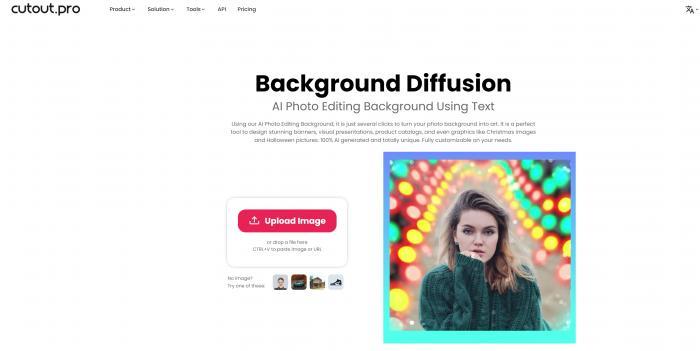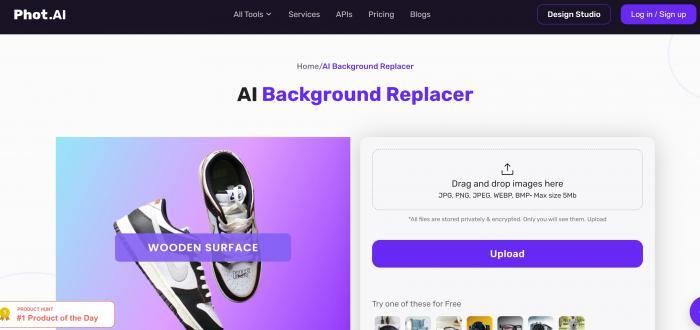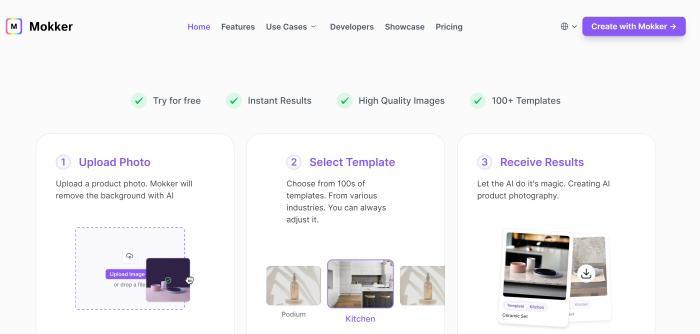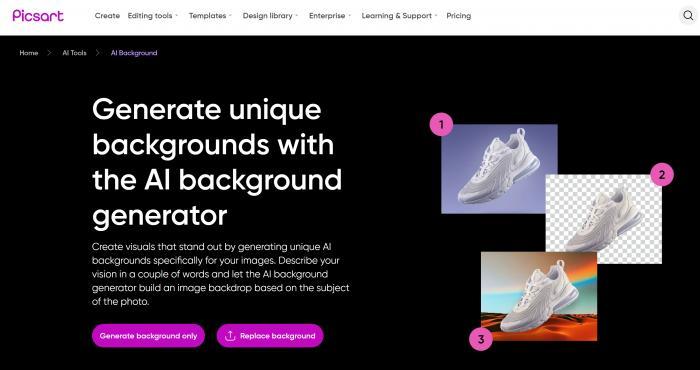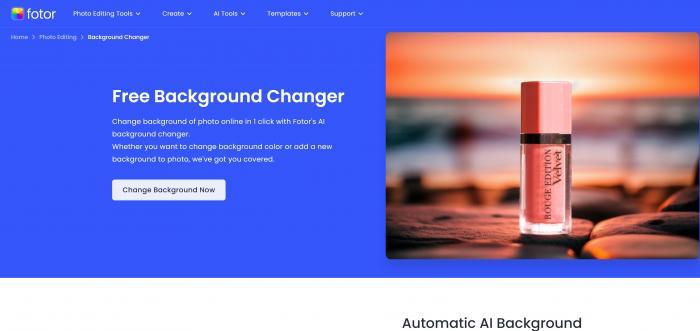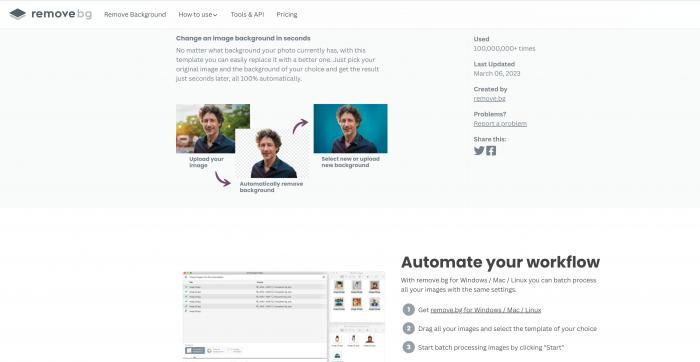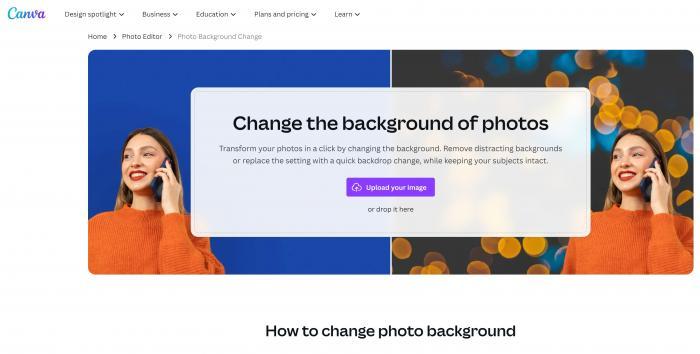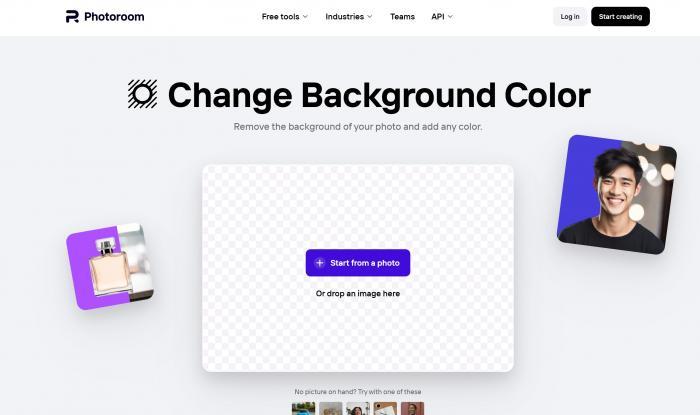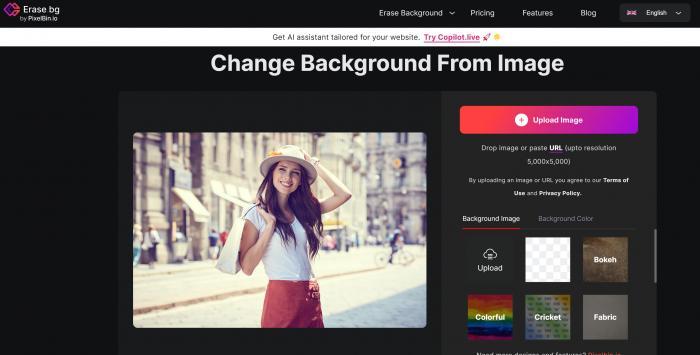In the realm of digital photography and image editing, the ability to change backgrounds plays a pivotal role in enhancing the overall aesthetic and impact of photos. Whether you're a photographer, e-commerce seller, marketer, or advertiser, having the right background changer tool at your disposal can make a world of difference.
This article dives into the world of background changer tools, highlighting the significance of using professional-grade software for achieving stunning image edits. Our goal is to provide users with valuable insights into the top 10 photo background changers of 2024, helping them make informed decisions and elevate their editing prowess.

Why Change Backgrounds for Photos?
Changing backgrounds in photos enhances composition, improves visual appeal, and conveys specific messages or themes, catering to various purposes and industries.
丨For Photography
Background changes are crucial for photographers to create captivating compositions and tell visual stories. By altering backgrounds, they can adjust the mood, focus, and overall narrative, resulting in more impactful images. These tools help enhance or remove distractions, allowing photographers to fine-tune their shots and achieve their artistic vision.
丨For E-commerce
In e-commerce, product images with clean backgrounds are vital for attracting customers and driving sales. Background changer tools allow sellers to remove distractions and present products professionally. This enhances credibility, builds trust, and increases the likelihood of conversions.
丨For Marketing
Marketing campaigns rely on visually engaging content to capture attention. Background changer tools help marketers craft visuals that align with their brand and messaging. Whether for social media, ads, or promotional materials, these tools offer creative freedom to elevate visual content and stand out.
丨For Advertising
In advertising, compelling visuals are key to campaign success. Background changer tools enable advertisers to craft eye-catching content, highlight product features, evoke emotions, and create immersive brand experiences. These tools provide the flexibility to design impactful ads that resonate with audiences and drive engagement.
The Guidelines We Choose the Best Photo Background Changers
When selecting a photo background changer tool, several key factors should be taken into consideration:
· Accuracy and Precision: Look for tools that offer precise background removal capabilities without compromising on image quality.
· Ease of Use: Opt for user-friendly software with intuitive interfaces that streamline the editing process and minimize learning curves.
· Versatility: Choose tools that offer a wide range of customization options, including adjustable settings for background removal and replacement.
· Speed and Efficiency: Prioritize tools that deliver fast processing speeds and efficient workflows, enabling quick turnaround times for editing tasks.
· Compatibility: Ensure compatibility with your preferred devices and operating systems to seamlessly integrate the tool into your existing workflow.
In the following part, we reviewed the best 10 background changer apps both AI-based and Non AI-based.
5 AI Background Changers
Cutout Pro Background Diffusion
Cutout Pro Background Diffusion brings the power of artificial intelligence to effortlessly remove and replace the background images in your photos. This background changer tool that utilizes AI technology to automatically recognize and separate the subject from the background.
It’s suitable for professional photographers, content creators, and anyone looking for a simple way to change the background of a photograph. Its unique feature is the Diffusion Effect, which gives users the ability to add a stunning bokeh background effect to their images.
It offers easy-to-use tools and is perfect for enhancing portraits. However, beginners might find some features a bit complex to understand initially, and it has quite a few in-app purchases.
丨Pros:
· It makes use of artificial intelligence for precise cutouts.
· Features a unique Diffusion Effect for professional-looking results.
· Many tools make it suitable for pros and semi-professionals.
丨Cons:
· Might be complex for beginners.
· Contains many in-app purchases.
Phot AI Background Changer
Phot AI Background Changer is an AI-based photo background changer designed to help users effortlessly alter the backgrounds of their images. Its target users range from graphic designers to common users who need to change image backgrounds for various purposes.
It prides itself on offering high-quality background replacement while maintaining the integrity of the original image. In usage, the app has a clear interface that makes it easy to use, but the automatic selection isn’t always perfect.
丨Pros:
· Very easy-to-use application.
· It offers high-quality background changes.
· Great for both professionals and laymen.
丨Cons:
· Automatic selection may require manual adjustment.
· It doesn’t offer extensive unique features.
Mokker AI
An automated photo editing tool, Mokker AI allows easy modifications to image backgrounds. With suitability for editing enthusiasts and social media users who can leverage customizable templates for easy background replacement.
Its unique feature is the presence of an AI model that helps recognize complex details in the image, reducing the time spent manually selecting the foreground. The platform, however, could benefit from added filter options and more frame templates.
丨Pros:
Advanced AI module for precise foreground selection.
Customizable templates make it simple to use.
Suitable for advanced and beginner users.
丨Cons:
· It could use more filter options.
· Limited frame templates.
Picsart AI Background Generator
Primarily designed for anyone interested in creativity and simplicity, Picsart AI Background Generator is a photo-editing tool utilizing AI technology for background changes.
The tool offers unique features like the one-click AI background changer which makes the process quick and effortless. While it offers a plethora of options and easy-to-use tools, the availability of too many features can be overwhelming to new users.
丨Pros:
· One-click AI background changing for ease of use.
· Many creative options for users.
· Suitable for all users irrespective of skill levels.
丨Cons:
· Availability of many features can be overwhelming.
· It may slow down on older devices and take time to process changes.
Fotor AI Background Changer
The perfect tool for both novice and proficient graphic designers alike, Fotor AI Background Changer offers a smooth and easy way to replace image backgrounds. Its unique trait is its intuitive and user-friendly approach, making it accessible to anyone.
Moreover, Fotor provides a straightforward process to change backgrounds and maintains good image quality. However, the tool might need improvement in handling intricate details in complex images.
丨Pros:
· User-friendly interface makes it easy to navigate.
· Maintains good image quality.
· Suitable for both novices and professionals.
丨Cons:
· The program may struggle with intricate details.
· Limited free options, many features are behind a paywall.
5 Traditional Photo Background Changers
Remove.bg Background Changer
Remove.bg is a straightforward and efficient photo background changer manageable even for those who are somehow technologically challenged. It is a perfect tool for marketers, bloggers, and designers looking to edit product images or promotional photos swiftly.
The unique feature is its one-click process that makes your image background transparent without any manual work. However, the tool may not perfectly remove overly complex or intricate backgrounds, and you would need to do some cleanup for best results.
However, it can sometimes struggle with removing shadows or details along with the background if they are too close in color or shade.
丨Pros:
· It supports bulk image upload, allowing you to process many pictures at once.
· Effortless to use; doesn’t require you any graphic editing skills.
· Provides high-resolution output.
丨Cons:
· Limited options for photo editing apart from background removal.
· Sometimes struggles with detailed or intricate backgrounds.
Canva Photo Background Changer
Unlike many other background changers, Canva offers a variety of options for editing your photo backgrounds while helping you create stunning graphics for various purposes.
It is best suited for social media managers, content creators, and digital marketers who want to create eye-catching content. From hundreds of templates to multiple effects and filters, Canva offers various features to spice up your photos.
Though Canva provides a wide array of features, the free version limits access to the premium elements. Also, it may take a bit of practice to get a hang of the tool.
丨Pros:
· Offers diverse options for image editing, not just background changing.
· Extensive template library for various uses.
· The design school provides multiple guides for beginners.
丨Cons:
· Some features and elements require a subscription.
· It may take time for beginners to fully navigate and use the platform effectively.
PhotoRoom Change Background Tool
PhotoRoom provides an intuitive and simple interface for background changing, making it perfect for e-commerce sellers, photographers, and small business owners for quick edits.
This tool stands apart with its studio-style features, allowing users to change the background into professional-looking scenes.
However, some limitations can hinder user experience, such as the watermark on free version outputs and in-app purchases necessary for some features.
丨Pros:
· Offers professional photo studio-style graphics.
· Simplicity in use with an intuitive interface.
· High-quality output.
丨Cons:
· Watermarked outputs in the free version.
· Some editing features require in-app purchases.
Erase.bg Background Changer
Erase.bg is a simple yet powerful image background changer tool aimed at those who need quick and real-time edits. Cutting out a picture is as easy as uploading the photo, and Erase.bg does the rest.
However, users should know that complex images may sometime be tricky to work with and may require editing using other tools.
丨Pros:
· It provides real-time editing with quick results.
· Great for straightforward background removals.
· Sleek and user-friendly interface.
丨Cons:
· Intricate background removal can be challenging.
· Limited editing options apart from background removal.
InPixio Online Background Changer
InPixio presents users with a range of advanced tools to edit their photo backgrounds. Ideal for professional photographers and artists, InPixio allows detailed modifications like blurring backgrounds, replacing backdrops, or adding filters.
However, mastering all its features may take a while, and it may occasionally struggle with complex patterns.
丨Pros:
· Advanced features for detailed editing.
· Allows background blurring in addition to removal and replacement.
· High-quality output even for large images.
丨Cons:
· Complexity in use for beginners.
· Sometimes struggles with complex patterns or details in the background.
You may also like: Photoshop Magic: How to Remove Backgrounds Like a Pro
Tips and Tricks for Professional Background Editing
· Use High-Resolution Images: Start with high-quality photos to ensure better results when removing and replacing backgrounds.
· Refine Edges Carefully: Pay attention to edge refinement to achieve clean and seamless cutouts, especially around complex objects.
· Experiment with Backgrounds: Explore different background options to find the perfect match for your subject and overall composition.
· Adjust Lighting and Color: Fine-tune lighting and color adjustments to ensure consistency between the subject and the new background for a natural-looking result.
Conclusion
In conclusion, selecting the right photo background changer tool is essential for achieving professional image edits that stand out in today's visually-driven world.
Whether you opt for AI-powered solutions or traditional editing software, each tool offers unique features and capabilities to cater to diverse editing needs. By considering factors such as accuracy, ease of use, and customization options, you can find the perfect background changer tool to elevate your editing workflow and unleash your creativity.
Furthermore, the continuous evolution of background-changer technology promises even more advanced features and capabilities in the future. As AI algorithms become increasingly sophisticated and user interfaces more intuitive, the process of background removal is likely to become even more seamless and efficient.
FAQs
Which is the best background changer app among the list?
The best background changer app depends on your specific editing needs and preferences. Consider factors such as accuracy, ease of use, and available features to determine the right tool for you.
Can I use a background changer for free?
Yes, many background changer tools offer free versions with basic features, while some may require a subscription for premium functionalities.