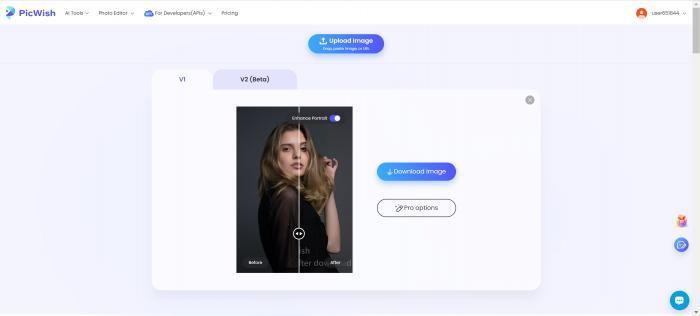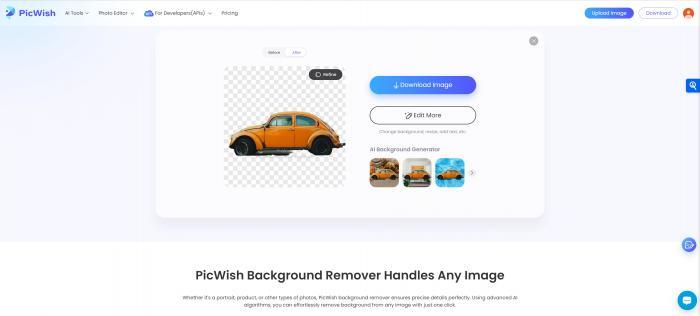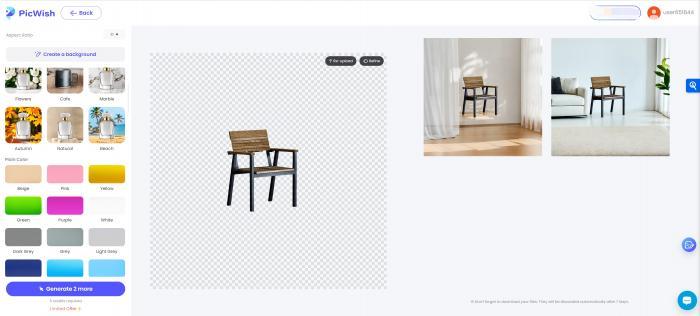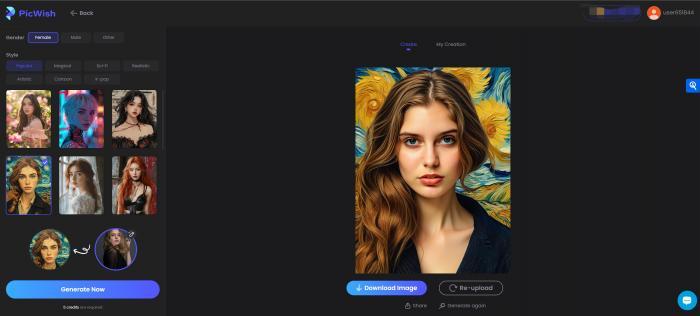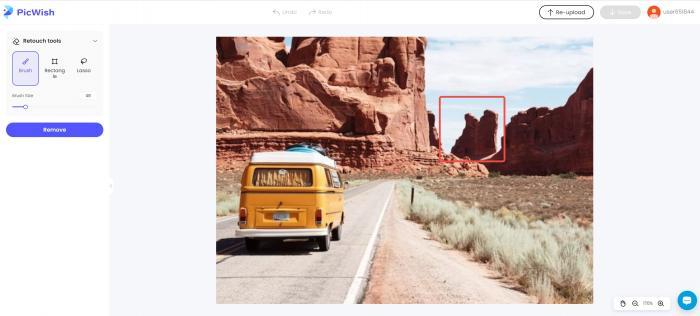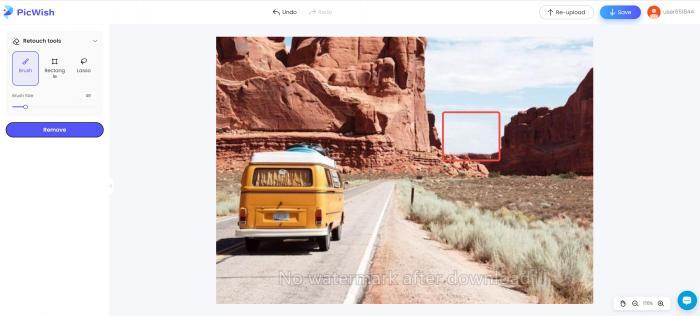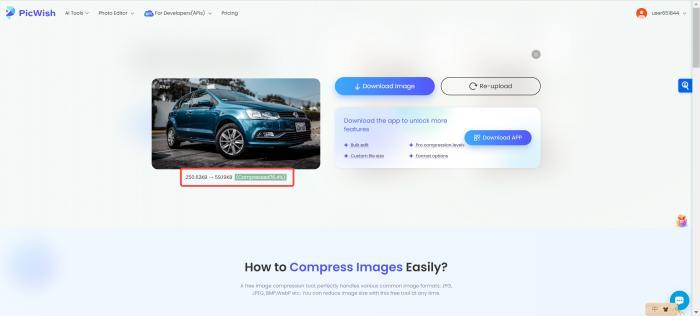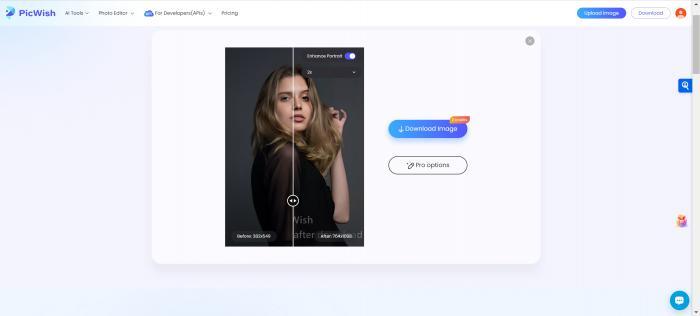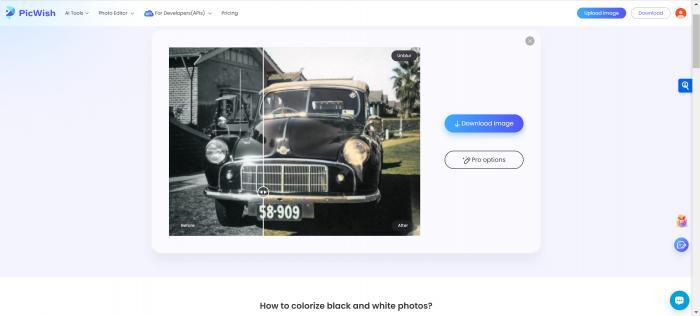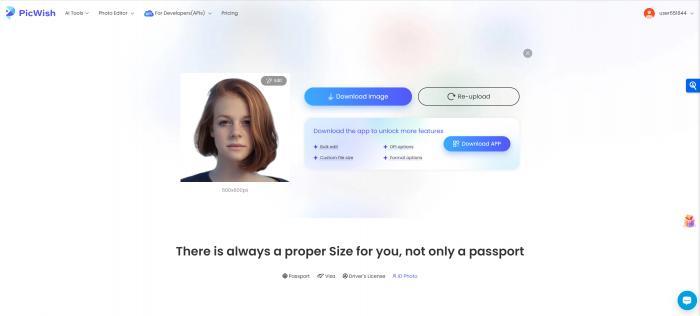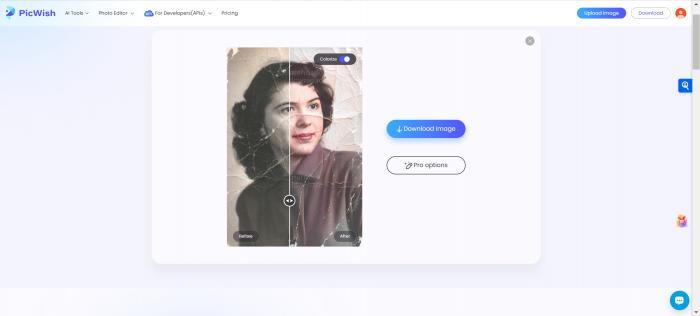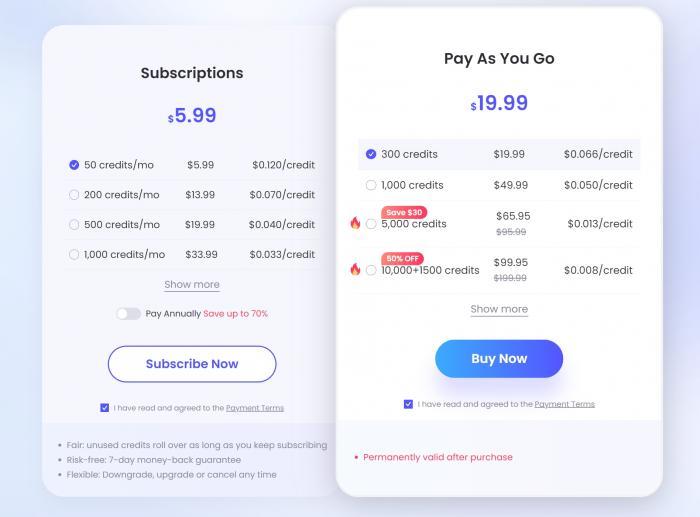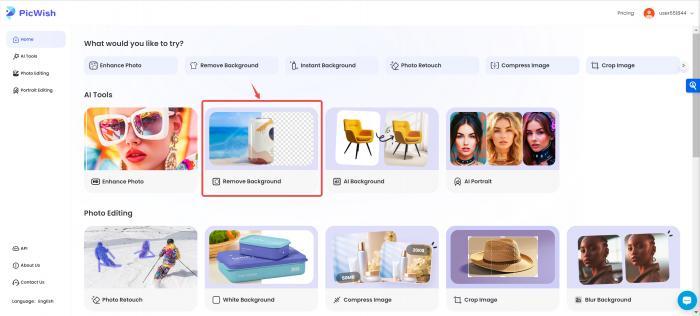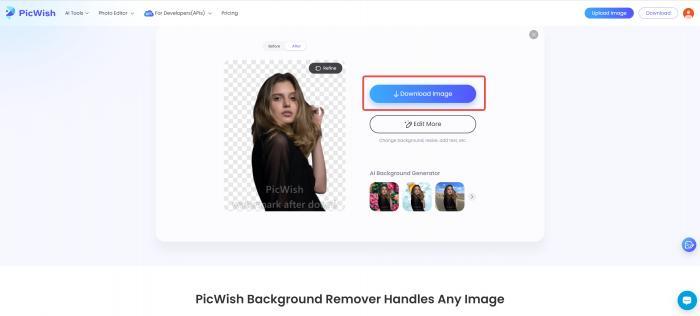Picwish is a powerful online photo editing tool that leverages advanced AI technology to enhance, retouch, and manipulate images with ease. It's designed for both professional photographers and casual users looking to improve their photos.
In this review, we will explore Picwish's features, pricing plans, and alternatives. You will learn how to get started with Picwish and discover its key advantages and disadvantages.
Key Features of Picwish
AI Tools
--AI Enhance Photo
Picwish's AI Enhance Photo feature automatically improves the quality of your images, making them sharper and more vibrant. This tool is perfect for enhancing low-quality photos quickly and efficiently. Whether your photos are blurry or lack detail, this tool can bring them to life by enhancing colors and sharpness.
Free to use: Yes, no watermarks
--AI Remove Background
AI Remove Background tool allows you to easily isolate subjects from their backgrounds. This feature is ideal for creating professional-looking product images or creative projects. By simply uploading your image, Picwish’s AI will accurately detect and remove the background, saving you hours of manual work.
Free to use: Yes, no watermarks
--AI Background Generator
The AI Background Generator creates custom backgrounds for your photos. This tool is useful for adding unique and creative elements to your images without needing advanced editing skills. Whether you want a simple solid color or a complex, textured background, this feature makes it easy to customize the look of your images.
Free to use: Credits Required
--AI Portrait Generator
The AI Portrait Generator enhances portrait photos by improving skin texture, lighting, and overall appearance. It’s a great tool for creating stunning portraits effortlessly. By applying subtle yet effective adjustments, this tool can transform ordinary portraits into professional-quality images.
Free to use: Credits Required
Photo Editing
--Photo Retouch
Picwish’s Photo Retouch tool helps you to remove blemishes, smooth skin, and correct imperfections in your photos. It’s a handy feature for achieving a flawless look in portraits and other images. This tool is especially useful for beauty and fashion photography where a polished look is essential.
Free to use: Yes, no watermarks
--Compress Image
The Compress Image tool reduces the file size of your photos without compromising quality. This is useful for saving storage space and optimizing images for web use. Whether you're uploading images to a website or sharing them via email, this tool ensures your photos load quickly without losing their quality.
Free to use: Yes, no watermarks
--Image Upscaler
Picwish's Image Upscaler enhances the resolution of your images, making them suitable for printing and other high-resolution applications. This tool is perfect for enlarging photos while maintaining their quality. It’s especially beneficial for photographers who need to produce large prints or high-resolution digital images.
Free to use: Yes, no watermarks
--Image to Text
The Image to Text feature allows you to extract text from images using OCR technology. This is useful for digitizing printed documents or extracting information from screenshots. This tool is highly accurate and can save you the time and effort of manually transcribing text from images.
Free to use: Yes
Portrait Editing
--Colorize Photo
The Colorize Photo tool adds color to black-and-white images, bringing old photos to life. This feature is perfect for restoring vintage photos and adding a touch of color to historical images. By using advanced AI, this tool can accurately predict and apply colors to monochrome images, making them look more vibrant and realistic.
Free to use: Yes, no watermarks
--ID Photo Maker
Picwish's ID Photo Maker helps you create professional ID photos with the correct dimensions and standards. This tool is ideal for passport photos, driver’s licenses, and other identification needs. It ensures your ID photos meet the required specifications, making the process simple and hassle-free.
Free to use: Yes, no watermarks
--Restore Old Photos
The Restore Old Photos feature repairs and enhances old, damaged photos. This tool is invaluable for preserving family memories and historical photographs. By removing scratches, stains, and other imperfections, it can make old photos look brand new again.
Free to use: Yes, no watermarks
Pros and Cons of Using Picwish
Pros
- Easy-to-use interface
- Wide range of AI tools
- High-quality photo enhancements
- Fast processing times
- Support JPG, JPEG, PNG, BMP, GIF files.
Cons
- Free version watermarks images
- Limited advanced editing features
- Subscription-based pricing
Pricing Plans of Picwish
Subscriptions:
Starts at $5.99/mo for 50 credits. This plan is suitable for casual users who need occasional photo editing.
Pay As You Go:
Starts at $19.99 for 300 credits. This plan is ideal for users who need more flexibility and do not want to commit to a monthly subscription.
How to Get Started with Picwish
Step 1. Open Picwish's official website: Visit the Picwish website and log in to begin.
Step 2. Choose a tool: Select the tool you need, such as the background remover.
Step 3. Click the tool to open an image: Upload your image to the chosen tool.
Step 4. Wait for the editing process: Allow Picwish to process and edit your image.
Step 5. Download image: Save the edited image to your device. Note: The downloaded picture is watermarked with the free version.
Best Picwish Alternatives
Fotor
Fotor is an online photo editing tool that offers a variety of features, including filters, effects, and basic editing tools. It is suitable for users who need a quick and easy way to enhance their photos. Fotor is known for its user-friendly interface and versatility, making it a popular choice among amateur photographers and social media enthusiasts.
Fotor offers several features that make it stand out:
- Collage maker: Create beautiful collages with ease.
- Batch processing: Edit multiple photos simultaneously.
- Graphic design templates: Access a wide range of templates for social media posts, flyers, and more.
Cutout.pro
Cutout.pro is an AI-powered tool that specializes in background removal and image editing. It is perfect for users who need to isolate subjects from their backgrounds quickly and accurately. Cutout.pro is known for its high precision and ease of use, making it a favorite among e-commerce sellers and designers.
Key features:
- Automatic background removal: Remove backgrounds with a single click.
- Batch processing: Handle multiple images at once.
- Advanced editing tools: Access additional tools for refining your images.
Pixlr
Pixlr is a powerful online photo editor that offers a range of tools for editing and enhancing images. It is suitable for users who need a comprehensive editing solution without the need for advanced software. Pixlr is known for its flexibility and wide range of features, making it a popular choice among both amateur and professional photographers.
Key features:
- Advanced editing tools: Access tools for retouching, cropping, and more.
- Filters and effects: Apply a variety of filters and effects to enhance your photos.
- Layer support: Work with multiple layers for complex editing projects.
PhotoEditor.ai
PhotoEditor.ai is an AI-powered photo editing tool that offers a variety of features for enhancing and manipulating images. It is suitable for users who need quick and efficient editing solutions. PhotoEditor.ai is known for its advanced AI technology and ease of use, making it a reliable choice for various photo editing needs.
Key features:
- AI-powered enhancements: Improve photo quality with AI technology.
- Background removal: Remove backgrounds easily.
- Portrait editing: Enhance portrait photos with advanced tools.
VanceAI
VanceAI is an AI-based photo enhancement tool that offers a range of features for improving image quality. It is ideal for users who need high-quality enhancements and quick results. VanceAI is known for its powerful AI technology and user-friendly interface, making it a top choice for photographers and designers.
Key features:
- Image upscaling: Enhance image resolution with AI.
- Noise reduction: Reduce noise in photos for a cleaner look.
- Color correction: Adjust colors and tones for better image quality.
Picwish vs. Alternatives Comparison
| Product | Pros | Cons | Pricing Plans | AI Tools | Best For |
|---|---|---|---|---|---|
| Picwish | Easy-to-use, wide range of AI tools | Free version watermarks images | Subscriptions: $5.99/mo, Pay As You Go: $19.99 | Yes | Quick and easy photo enhancements |
| Fotor | User-friendly, versatile editing features | Limited advanced tools | Free, $8.99/mo for Pro | No | Social media posts, collages |
| Cutout.pro | High precision background removal | Focused mainly on background removal | Starts at $0.10/image | Yes | E-commerce, designers |
| Pixlr | Comprehensive editing tools, layer support | Ads in free version | Free, $5/mo for Premium | Yes | Advanced editing |
| PhotoEditor.ai | Quick and efficient AI-powered enhancements | Limited manual editing options | Free, $4.99/mo for Pro | Yes | Quick edits |
| VanceAI | Powerful AI enhancements, high-quality results | Premium pricing | Starts at $9.90/mo | Yes | High-quality image enhancements |
FAQs
Q1: Is Picwish free to use?
Picwish offers a free version, but the downloaded images are watermarked.
Q2: How many tools does Picwish provide?
Picwish provides a variety of AI and photo editing tools, including background removal, photo retouch, and image upscaling.
Q3: Can I use Picwish on my mobile device?
Yes, Picwish is accessible on both desktop and mobile devices through its website.
Summary
Picwish is a versatile photo editing tool that offers a wide range of AI-powered features for enhancing, retouching, and manipulating images. Its user-friendly interface and powerful tools make it suitable for both casual users and professionals. While the free version has limitations, the subscription and pay-as-you-go options provide great value for those needing advanced editing capabilities. Picwish's unique features, combined with its competitive pricing, make it a strong contender in the photo editing market.