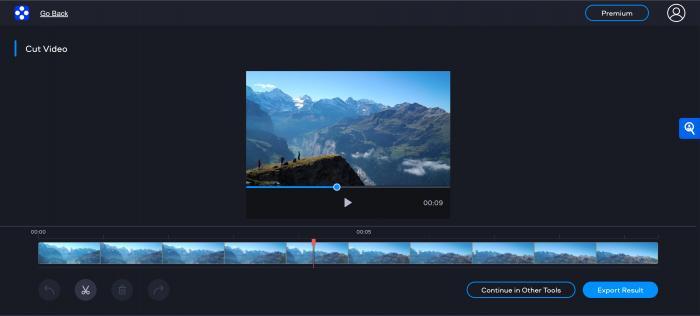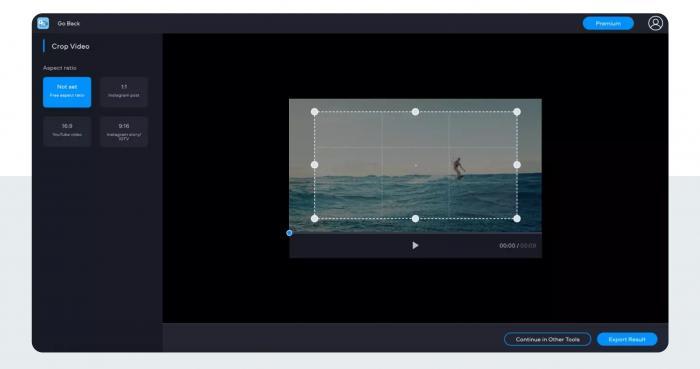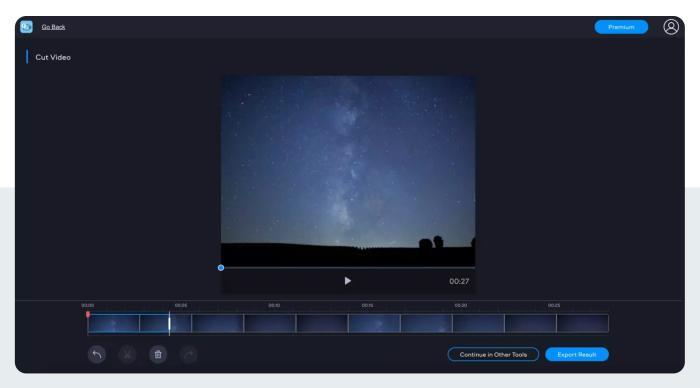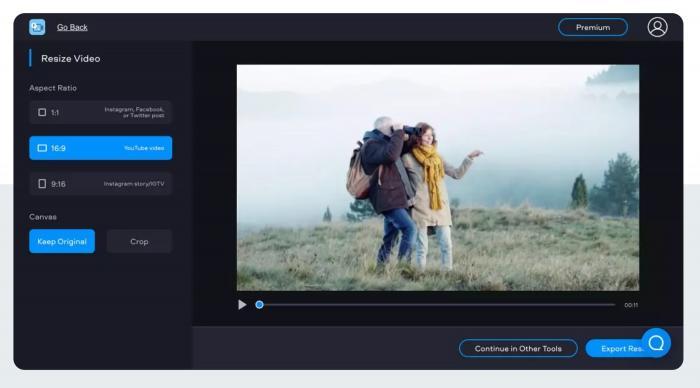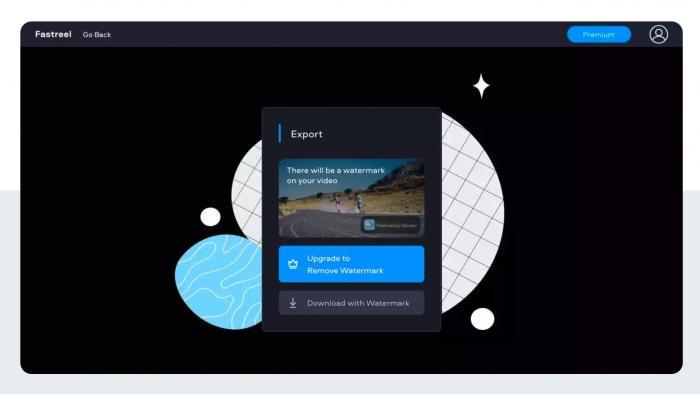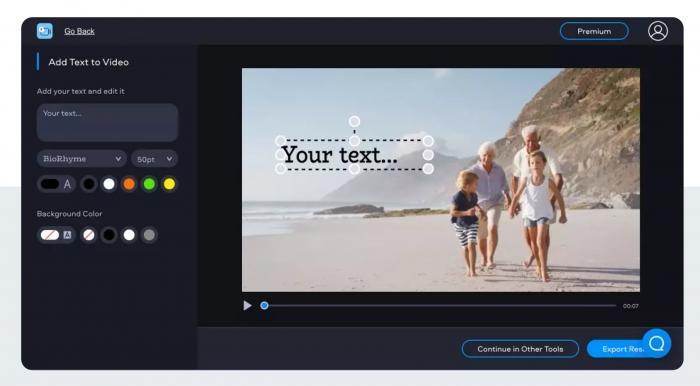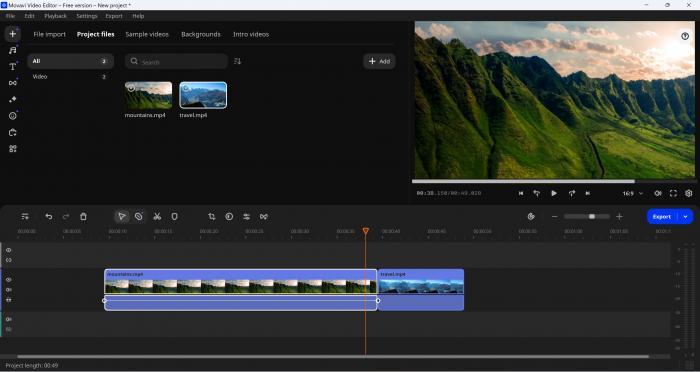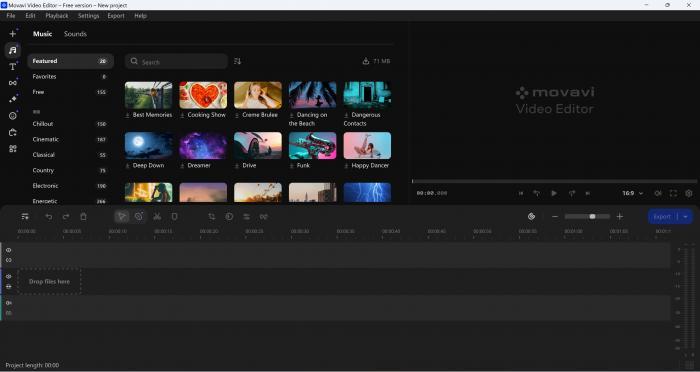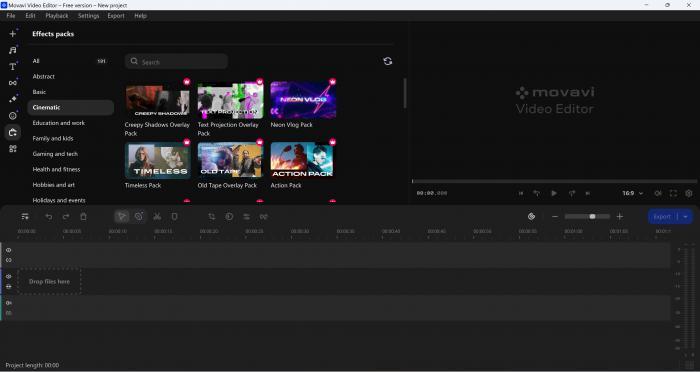Overview of Movavi Video Editor
Movavi Video Editor is a popular video editing software developed by the Russian company Movavi. Since its inception in 2004, Movavi has expanded its product line to include a wide range of multimedia editing tools, with its video editor becoming a flagship offering. The software is designed to cater to both beginners and professionals, providing an intuitive interface alongside powerful features to create stunning videos with ease. Movavi continues to innovate and improve its products, ensuring they remain relevant in the fast-evolving digital content creation landscape.
Basic Features of Movavi Online Video Editor
Cut
The Cut feature in Movavi allows users to easily remove unwanted sections of a video. This tool is essential for creating concise and engaging content by eliminating unnecessary parts and refining the final product. Users can simply select the start and end points of the segment they wish to remove and cut it out with a single click.
Crop
Movavi’s Crop tool enables users to adjust the frame of their videos to focus on specific areas. This feature is particularly useful for removing distracting elements from the background or adjusting the aspect ratio to fit different platforms. Users can customize the crop area by dragging the edges of the frame.
Trim
The Trim feature helps users shorten their videos by removing footage from the beginning or end. This tool is ideal for cutting down long recordings to highlight the most important parts. Users can trim videos by dragging the edges of the video timeline to the desired length.
Resize
Movavi’s Resize feature lets users change the dimensions of their videos. This tool is useful for adjusting the size of videos to fit specific resolutions or aspect ratios required by different platforms. Users can select from predefined sizes or enter custom dimensions.
Reverse
The Reverse tool enables users to play their videos backward. This feature can create interesting and unique effects, making videos more engaging and entertaining. Users can apply the reverse effect with a single click and preview the changes in real time.
Overlay Titles
Movavi’s Overlay Titles feature enables users to add text to their videos. This tool is essential for creating informative and engaging content, such as tutorials or promotional videos. Users can choose from a variety of fonts, colors, and styles to customize their titles.
Advanced Features of Movavi Video Editor Software for PC
Movavi Video Editor software for PC is a comprehensive video editing tool that offers a rich set of features designed to meet the needs of both novice and experienced users. The software provides an intuitive interface that simplifies the editing process, allowing users to create professional-quality videos with minimal effort. Movavi Video Editor for PC supports a wide range of video formats and includes advanced tools for editing, enhancing, and exporting videos.
Features:
丨 Multitrack Timeline
Allows users to layer multiple video and audio tracks for more complex editing.
丨 Chroma Key
Enables users to replace backgrounds and create special effects using green screen technology.
丨 Audio Editing Tools
Provides features for adjusting audio levels, removing noise, and adding sound effects and music.
丨 Rotate Video
The Rotate tool allows users to change the orientation of their videos. This feature is handy for correcting videos that were recorded in the wrong orientation or for creating creative effects.
丨 Video Stabilization
The Stabilization feature in Movavi helps reduce camera shake and create smoother videos. This tool is particularly useful for footage shot with handheld devices or in dynamic environments.
丨 Add Filters and Transitions
The Add Filters and Transitions feature allows users to apply visual effects and seamless transitions between clips. This tool helps enhance the overall look and feel of videos, making them more professional and polished.
丨 Adjust Colors
The Adjust Colors tool can enhance the visual appeal of their videos by modifying color parameters. This feature includes options for adjusting brightness, contrast, saturation, and white balance. Users can fine-tune these settings to achieve the perfect look for their videos.
More Tools from Movavi
Movavi Video Converter
Movavi Video Converter is a powerful tool designed to convert video, audio, and image files to various formats quickly and efficiently. It supports over 180 media formats, making it easy to play your files on any device. The converter also includes features for basic editing, such as trimming, cropping, and merging files. With its user-friendly interface, even beginners can easily navigate and convert their files with just a few clicks. Additionally, Movavi Video Converter offers high-speed conversion without compromising quality, thanks to its advanced SuperSpeed mode.
Movavi Screen Recorder
Movavi Screen Recorder is a versatile tool for capturing video from your computer screen. It's perfect for creating tutorials, recording webinars, capturing streaming videos, and more. The recorder allows you to capture the full screen or a specific area, and you can choose to include or exclude audio from your microphone and system sounds. The tool also offers scheduled recordings, so you can set a time to start and stop recording automatically. With its intuitive interface and powerful features, Movavi Screen Recorder makes it easy to produce professional-quality screen recordings.
Movavi Slideshow Maker
Movavi Slideshow Maker is designed to help you create stunning slideshows from your photos and videos. The software includes a variety of templates, transitions, and effects to enhance your slideshows. You can also add background music and voiceovers to make your presentations more engaging. The drag-and-drop interface makes it simple to arrange your media files and customize your slideshow. Whether you're creating a family photo album, a presentation for work, or a personal project, Movavi Slideshow Maker provides all the tools you need to bring your vision to life.
Pros and Cons of Movavi Video Editor
Pros:
- User-friendly interface
- Wide range of features
- Affordable pricing
- High-quality output
- Regular updates
Cons:
- Limited free version
- Occasional performance issues
- Watermark on trial version
- Limited advanced features for professionals
- No collaboration tools
Movavi Video Editor Pricing Plans
Pricing Plans
Basic: $19.95/month
Plus: $79.95 one-time payment
Lifetime: $99.95 one-time payment
Is Movavi Worth the Price?
Movavi Video Editor offers a range of features and tools that make it a valuable investment for both casual users and professionals. Its affordable pricing plans cater to different budgets, providing flexible options for those who need a reliable video editing solution. The Lifetime plan, in particular, offers excellent value for long-term use, eliminating the need for ongoing subscription fees.
Movavi Video Editor Alternatives
iMovie
iMovie is a popular video editing tool developed by Apple, designed for macOS and iOS users. It provides a user-friendly interface and a range of features suitable for basic to intermediate video editing. iMovie is ideal for users who are looking for a straightforward and intuitive editing experience.
Features:
Seamless Integration with Apple Ecosystem: Easily integrates with other Apple products and services.
Pre-made Templates and Themes: Offers a variety of templates and themes for quick video creation.
Advanced Audio Editing: Provides tools for adjusting audio levels, adding sound effects, and enhancing audio quality.
Pricing Plans:
Free for macOS and iOS users.
Adobe Premiere Pro
Adobe Premiere Pro is a professional video editing software widely used in the film and television industry. It offers a comprehensive set of tools and features designed for advanced video editing. Premiere Pro is ideal for users who need powerful and flexible editing capabilities.
Features:
Advanced Editing Tools: Provides a wide range of tools for precise and complex video editing.
Integration with Adobe Creative Cloud: Seamlessly integrates with other Adobe applications for a streamlined workflow.
Multi-format Support: Supports a wide range of video formats for versatile editing.
Pricing Plans:
$20.99/month for a single app
$52.99/month for Adobe Creative Cloud subscription
Filmora
Filmora is a user-friendly video editing software that offers a range of features suitable for beginners and intermediate users. It provides an intuitive interface and a variety of creative tools to enhance video content. Filmora is ideal for users who want to create professional-looking videos without a steep learning curve.
Features:
Drag-and-Drop Interface: Simplifies the editing process with an easy-to-use drag-and-drop interface.
Wide Range of Effects and Filters: Offers a variety of effects, filters, and transitions to enhance videos.
Built-in Music Library: Includes a library of royalty-free music and sound effects.
Pricing Plans:
$39.99/year
$69.99 for a lifetime license
CapCut
CapCut is a free video editing app developed by ByteDance, the creators of TikTok. It provides a range of features designed for quick and easy video editing on mobile devices. CapCut is ideal for users who need a fast and convenient way to edit videos on the go.
Features:
Mobile-Friendly Interface: Designed for quick and easy editing on mobile devices.
Variety of Effects and Filters: Offers a range of effects, filters, and transitions.
Integration with TikTok: Allows for easy sharing and integration with TikTok.
Pricing Plans:
Free with optional in-app purchases.
FAQs
1. Does Movavi Video Editor provide a PC version?
Yes, Movavi Video Editor is available for PC with a wide range of features.
2. Is Movavi Video Editor Free?
Movavi offers a free trial version with limited features and a watermark on exported videos.
3. How many tools does Movavi Video Editor provide?
Movavi Video Editor offers a comprehensive set of tools including cutting, trimming, cropping, rotating, and more.