Have you ever hit a wall with Canva’s limitations, or wished for a tool that better fits your unique design needs? I’ve been there, grappling with the constraints of a tool that seemed perfect but didn’t quite deliver everything I needed for more complex projects or specific features.
In this article, I’ll take you through my personal favorites among the top six Canva alternatives of 2024. We’ll dive into what makes each platform stand out, from its standout features to its potential drawbacks. My goal is to share insights that can help you find a design tool that truly works for you, whether you're after more advanced capabilities or simply a fresh, new approach.
What is Canva?
Canva is a widely-used online graphic design platform that empowers users to create a wide range of visual content, from social media posts and presentations to posters, videos, and more. Its intuitive drag-and-drop interface, combined with a vast library of templates, images, and fonts, makes it accessible to users of all skill levels, from beginners to professional designers. Canva is designed to simplify the creative process, allowing users to produce high-quality designs quickly and easily without needing advanced graphic design skills.
While Canva is a powerful tool, it may not suit everyone's needs. Some users may require more customization options, specific features, or different pricing models. That’s why this article explores the best Canva alternatives—platforms that offer similar or even enhanced capabilities, giving users more choices depending on their unique design requirements. Whether you're looking for more flexibility or a better fit for your budget, these alternatives could be worth considering.
How We Choose the Best Canva Alternatives
· Design Tool Range and Flexibility: We examine the variety of design tools offered, ensuring each platform provides enough versatility for both simple and complex design projects.
· Ease of Use: We consider how intuitive and user-friendly the platform is, allowing users of all skill levels to create designs without facing a steep learning curve.
· Template Variety: A wide selection of high-quality templates is essential. We prioritize platforms that offer diverse, customizable templates suited for various industries and use cases.
· Customization Options: The ability to personalize templates is crucial. We look for platforms that offer advanced customization features, allowing users to tailor designs to their specific needs.
· Pricing: Cost is an important factor. We evaluate whether the platform offers good value for money, including any free versions or tiered pricing plans that meet different budgets.
· Device Compatibility: We assess how well the platform performs across devices, ensuring it works seamlessly on desktops, tablets, and smartphones for design on the go.
· User Reviews and Expert Feedback: We rely on real-world experiences from users and industry experts to gauge how each platform performs in various applications, ensuring reliability and satisfaction.
Top 6 Canva Alternatives
- PicMonkey - Affordable Design with Powerful Editing and Templates.
- Visme - A User-Friendly Graphic Design Tool
- Kittl - Create Stunning Graphics in Minutes Design
- Design Wizard - Professional Designs Made Easy
- Desygner - Abundant Designs with Countless Templates
- Stencil - The Best Social Media Content Designer

Detailed Review:
1. PicMonkey
PicMonkey is a versatile design tool known for its intuitive interface and powerful editing features. It provides a wide range of design capabilities, from photo touch-ups to creating engaging social media graphics. Users appreciate its easy-to-navigate design space and extensive set of tools for refining visuals.
While PicMonkey offers solid performance for everyday design needs, it may fall short for users needing more advanced features or specialized templates compared to Canva. Its pricing can also be a bit higher than other options, which might be a consideration for those on a budget.
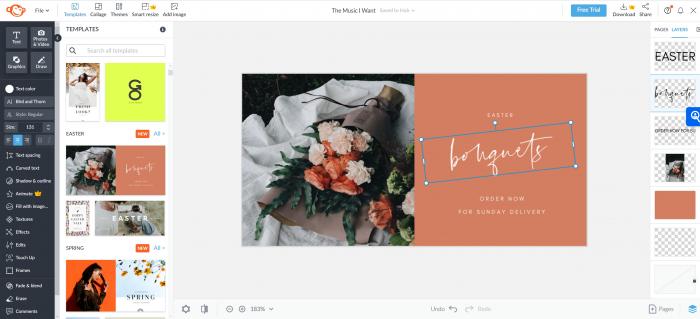
丨Pros:
· User-friendly interface.
· Strong photo editing tools.
· Good selection of templates and design elements.
丨Cons:
· Higher pricing for premium features.
· Limited advanced customization options.
· Fewer integrations with other tools.
丨Best for:
·· Users looking for a balance of ease and functionality in graphic design.
2. Visme
Visme stands out for its robust design capabilities and focuses on creating visually appealing infographics and presentations. It offers a comprehensive range of templates and customization options, making it suitable for both personal and professional projects. Its interface is designed to streamline the creation of detailed, data-driven visuals.
Despite its strengths, Visme can be complex for beginners and might have a steeper learning curve compared to Canva’s simpler interface. Additionally, while it provides a lot of features, some advanced functionalities are restricted to higher-tier plans.
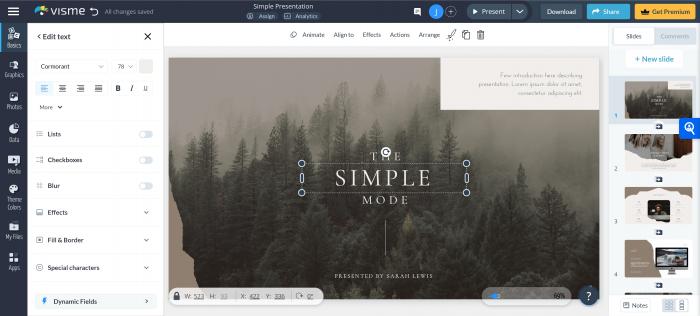
丨Pros:
· Extensive infographic and presentation templates.
· Advanced customization options.
· Intuitive design and data visualization tools.
丨Cons:
· Steeper learning curve for beginners.
· Higher cost for advanced features.
· Limited free plan.
丨Best for:
·· Users needing in-depth design and data visualization tools.
3. Kittl
Kittl offers an impressive range of design tools and templates, focusing on making graphic design accessible and efficient. Its clean interface and easy-to-use features make it a great choice for users who want to create high-quality visuals quickly. Kittl excels in providing a variety of design elements for different needs.
However, it may lack some of the advanced features found in Canva, and its library of templates and elements is not as extensive. Users may also find the interface somewhat less intuitive compared to more established tools.
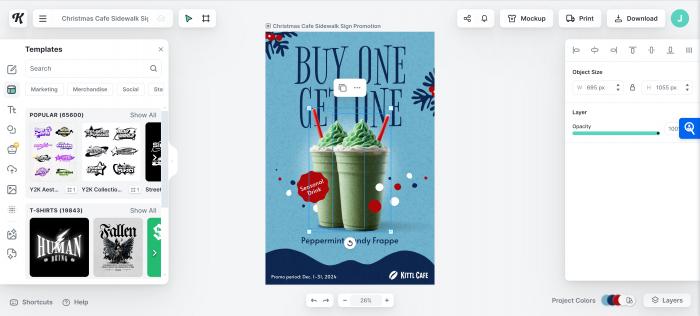
丨Pros:
· Easy-to-use interface.
· Variety of design elements.
· Fast and efficient design process.
丨Cons:
· Smaller template library compared to Canva.
· Less advanced features.
· Interface may not be as intuitive.
丨Best for:
·· Users looking for simplicity and speed in graphic design.
4. Design Wizard
Design Wizard is a design tool focused on automating the design process through AI-driven features. It provides users with a streamlined way to create professional-looking designs with minimal effort. Its AI capabilities help generate designs based on user input, making it ideal for those who need quick results.
However, Design Wizard’s AI-driven approach may lack the personal touch that manual customization offers. Additionally, its feature set is still evolving, and some users may find it limited compared to more established tools like Canva.
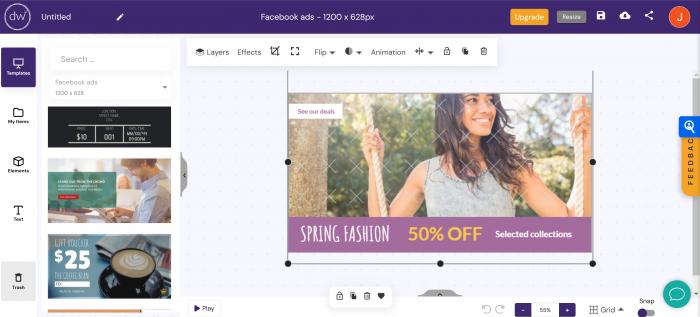
丨Pros:
· AI-driven design automation.
· Quick and efficient design creation.
· User-friendly for beginners.
丨Cons:
· Limited manual customization options.
· Less extensive feature set.
· Evolving tool with potential limitations.
丨Best for:
·· Users seeking quick, AI-assisted design solutions.
5. Desygner
Desygner provides a versatile platform with a focus on ease of use and a wide range of design templates. It offers tools for creating everything from social media graphics to marketing materials with a straightforward interface. Desygner’s free plan is quite generous, making it accessible for users on a budget.
Despite its benefits, Desygner may not offer as many advanced features or design elements as Canva. Users looking for highly specialized templates or advanced customization options might find it lacking.
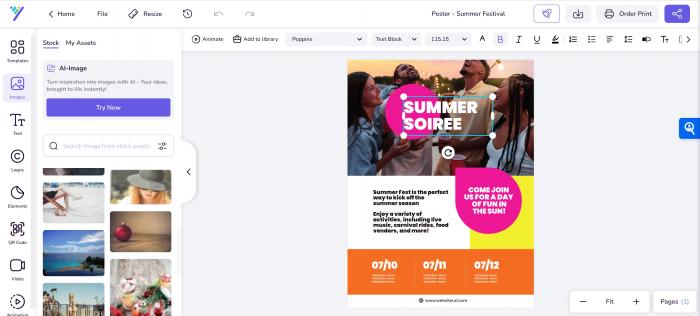
丨Pros:
· Easy-to-use interface.
· Generous free plan.
· Wide range of templates.
丨Cons:
· Fewer advanced features.
· Limited customization options.
· Smaller library of design elements.
丨Best for:
·· Users seeking a user-friendly, budget-friendly design tool.
6. Stencil
Stencil is known for its simplicity and focus on creating social media graphics quickly. It offers a wide variety of templates and design elements geared towards marketing and social media. Stencil’s straightforward interface makes it easy for users to create visually appealing content without much effort.
However, Stencil may not be as feature-rich as Canva, and its design capabilities are somewhat limited compared to more comprehensive tools. Users needing more advanced design options or integrations might find it restrictive.
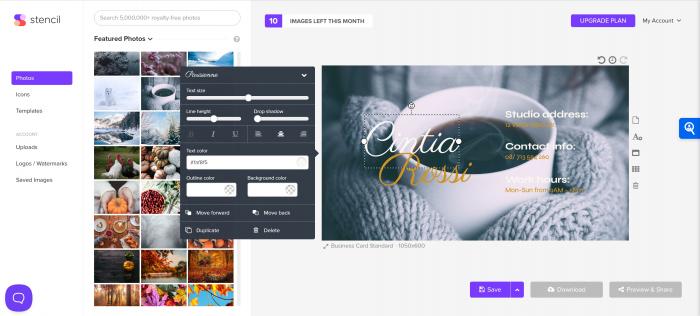
丨Pros:
· Easy to use for social media graphics.
· Wide range of marketing-focused templates.
· Fast design creation process.
丨Cons:
· Limited advanced features.
· Smaller template library.
· Fewer integrations with other tools.
丨Best for:
·· Users focused on quick and effective social media design.
Also: Picwish Review: Features, Pricing & Alternatives (2024)
Canva & Alternatives Comparison Overview
| Product | Pros | Cons | Pricing Plans | Compatibility | Best for |
| Canva | Extensive template library, user-friendly, versatile design tools |
Limited advanced features; |
Free, $12.99-$30/month | Web, iOS, Android | Comprehensive design needs |
| PicMonkey | User-friendly, strong photo editing, good template selection | Higher pricing; limited advanced options | $7.99/month and up | Web, iOS, Android | Balanced design needs |
| Visme | Extensive templates, advanced tools, strong data visualization | Steeper learning curve for beginners; higher cost |
Free, $15-$39/month | Web | Infographics and presentations |
| Kittl | Easy to use, variety of elements, efficient | Smaller library; less advanced features |
Free, $8-$12/month | Web | Simple and fast design |
| Design Wizard | AI-driven automation, quick results, beginner-friendly | Limited customization; evolving features |
Free, $12-$29/month | Web | AI-assisted design |
| Desygner | Easy to use, generous free plan, wide range of templates | Fewer advanced features; limited options |
Free, $5-$10/month | Web, iOS, Android | Budget-friendly design |
| Stencil | Quick social media graphics, good templates | Limited features; smaller library |
Free, $9-$15/month | Web | Social media content creation |
Summary
Our review of Canva alternatives presents a range of strong contenders, each with distinct features catering to various design requirements. From tools that excel in social media graphics to those that offer advanced data visualization capabilities, each alternative provides unique strengths that can enhance your design workflow.
Selecting the most suitable design tool hinges on understanding your needs and budget constraints. Carefully evaluate each alternative against your criteria, and make use of free plans or trials where available to ensure the tool aligns with your design objectives. This approach will help you find the best fit for your creative projects, ensuring that you get the most value and functionality from your chosen design platform.

