Ever faced the challenge of dealing with low-resolution video footage, trying to enhance clarity and detail? Topaz Video AI might just be the solution you're looking for. As a powerful tool designed for video enhancement, Topaz has made a name for itself among content creators and professional editors alike. This article dives into its key features, pricing, and explores some alternatives for those who may need other options.
What is Topaz Video AI
Topaz Video AI is a robust video editing tool designed to upscale video footage, reduce noise, and enhance overall quality. Built by Topaz Labs, it's highly regarded in the video editing industry for its precision and efficiency. The tool is particularly suited for individuals working with old, low-quality footage, making it ideal for filmmakers, video editors, and content creators who want to enhance their media without compromising on quality. Whether you're editing a home movie or need to upgrade the footage of a commercial project, Topaz Video AI can meet those demands.
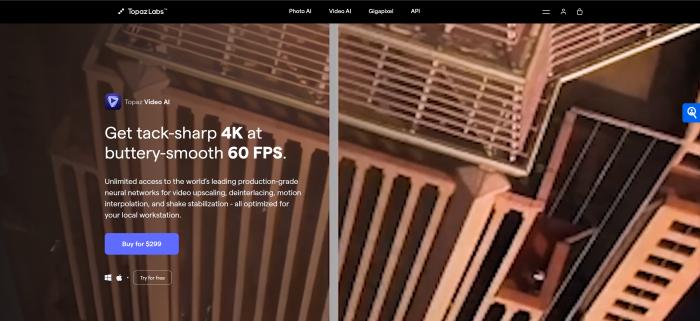
Key Features of Topaz Video AI
丨Advanced AI Processing
Topaz Video AI leverages advanced algorithms to analyze and process each video frame individually, delivering better results than traditional methods. It does more than just adjust the brightness or sharpen the image—it uses artificial intelligence to interpret the footage, allowing for more precise upscaling and noise reduction. This makes it perfect for transforming low-quality video into something that looks significantly more polished.
丨8K Video Support
One of the standout features of Topaz Video AI is its ability to upscale footage to 8K resolution. This level of support sets Topaz apart from its competitors, making it a go-to solution for professional video editors working on high-end projects. Whether it’s commercial video production or personal filmmaking, having the option to upgrade to 8K can significantly elevate the quality of your work.
Watch the video of how Topaz AI Video enhance visuals here.
丨Motion Deblurring
Topaz excels at reducing motion blur, especially useful for fast-paced, action-heavy footage. Whether you're capturing high-speed action or just dealing with shaky camera movements, this feature can clean up the frames to ensure smooth, clear video without the usual blur that accompanies fast movement.
丨Frame Rate Conversion
Topaz Video AI also offers frame rate conversion, allowing users to enhance the fluidity of their videos. This feature is especially useful for converting footage shot at lower frame rates (24fps or 30fps) into smoother, more cinematic formats like 60fps or even higher.
丨Artifact Removal
When upscaling lower-quality footage, especially older videos, you often encounter digital artifacts—small glitches or distortions in the visual data. Topaz Video AI has a specialized toolset to remove these artifacts, resulting in a clean, refined video that retains its natural look without any of the distortions common in older footage.
Watch the video of how Topaz AI Video improves video quality here.
How Topaz Video AI Works
Topaz Video AI uses machine learning and neural networks to upscale video and reduce noise. By processing each frame individually, the software is able to detect areas of the image that require improvement, whether that’s clarity, color accuracy, or resolution. This in-depth frame analysis ensures that no detail goes unnoticed and results in a smoother, more detailed final product. Its use of advanced algorithms allows for the preservation of the original content's integrity while still achieving improved visual quality.

Pricing Plans for Topaz Video AI
Topaz Video AI is available for a one-time purchase of $299, making it a premium tool compared to some subscription-based competitors. However, Topaz Labs offers a free trial, so users can test the software before committing to the full price. While it may seem pricey, the software’s advanced features and capabilities justify the cost, especially for professional users who need reliable, high-quality video enhancement.
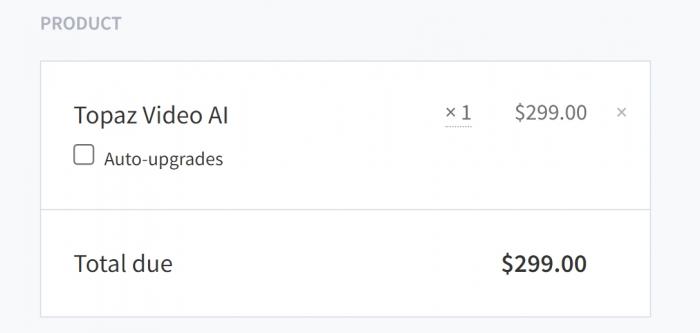
Best Alternatives to Topaz Video AI
1. AVCLabs Video Enhancer
AVCLabs Video Enhancer is a strong competitor to Topaz Video AI, offering robust batch processing and advanced video editing tools. It’s especially useful for users needing to process multiple videos simultaneously.
丨Key features:
· Batch Processing: Allows for simultaneous video enhancement across large libraries.
· Denoise and Deblur Tools: Efficiently removes noise and blur from footage.
· Customizable Presets: Users can adjust preset configurations based on their video’s specific needs.
2. Unifab Video Enhancer
Unifab Video Enhancer is another alternative worth considering. While it doesn’t support 8K upscaling, it provides medium-speed processing with a clean, user-friendly interface.
丨Key features:
· Simple Interface: Designed for quick, hassle-free video enhancements.
· Frame Rate Conversion: Allows conversion between 24fps and 60fps.
· Real-time Preview: Users can view adjustments in real-time before applying them.
3. Audials
Audials offers comprehensive video editing and enhancement but at a slower speed than Topaz. It supports a variety of formats and provides advanced color correction features.
丨Key features:
· Format Versatility: Supports a wide range of video formats.
· Color Correction: Allows users to adjust hues, saturation, and brightness.
· Audio Sync: Ensures audio tracks remain synced during video enhancements.
4. Vmake AI
Vmake AI offers fast processing speeds and extensive format support. Its premium plans are more affordable compared to Topaz, making it a cost-effective option for budget-conscious users.
丨Key features:
· Fast Processing: Capable of processing large video files quickly.
· Motion Detection: Identifies and corrects motion blur effectively.
· Cloud Storage Integration: Easily saves projects to the cloud for future use.
5. Cutout.pro
Cutout.pro is an ideal option for users working with action camera footage, thanks to its tailored enhancement features.
丨Key features:
· Action Footage Support: Perfect for footage captured on action cameras.
· Free Version Available: Offers a free plan with limited functionality.
· Video Stabilization: Smooths out shaky footage for a more professional look.
Topaz Video AI vs Competitors
| Tool Name | Formats Supported | Enhancing Speed | Maximum Video Size | User-friendly | Pricing Plans |
| Topaz Video AI | MP4, MKV, WMV | Medium | Up to 3 GB | 4.5/5 | $299 (one-time) |
| AVCLabs | MP4, AVI, MOV | Fast | Up to 2 GB | 4.5/5 | Free (Premium $69.95) |
| Unifab | MP4, MKV, WMV | Medium | Up to 1.5 GB | 4.5/5 | Paid ($49.99) |
| Audials | MP4, MKV | Medium | Up to 1 GB | 4/5 | Paid ($39.90) |
| Vmake AI | MP4, AVI, MOV | Fast | Up to 500 MB | 3.5/5 | Free (Premium $49.00) |
| Cutout.pro | MP4, MOV | Medium | Up to 200 MB | 4.5/5 | Free (Premium $39.00) |
When comparing Topaz Video AI with other tools such as AVCLabs, Unifab Video Enhancer, Audials, Vmake AI, and Cutout.pro, several key differences emerge. While all of these tools offer video enhancement capabilities, Topaz excels in areas like 8K support and motion deblurring. Here's a quick comparison of some essential factors:
Topaz Video AI stands out due to its extensive feature set, but some users may find other tools more cost-effective depending on their specific needs.
Use Cases for Topaz Video AI
Topaz Video AI finds applications across multiple industries:
· Filmmakers benefit from its 8K video support, which ensures high-quality output for commercial productions.
· Social media content creators can quickly enhance video clips to improve their production value without needing a full editing suite.
· Home video editors can use Topaz to restore and upscale old family videos, making them suitable for larger screens and digital archiving. Its versatility makes it an essential tool for both amateur and professional use.
Is Topaz Video AI Worth It?
Topaz Video AI offers a host of advanced features, but it comes at a premium price. For those working with high-resolution projects or needing to upscale older footage, the investment is worth it. The software’s ease of use combined with its cutting-edge technology makes it a solid choice for those serious about video quality. However, casual users may want to explore free alternatives before committing to the $299 price tag.
Also: Mastering Visual Appealing: Exploring the Best 5 AI Photo Enhancers of 2024
Final Verdict
Topaz Video AI shines as a AI video enhancing tool for video professionals who need high-quality enhancements without sacrificing ease of use. While there are other tools available, none offer the same combination of advanced features and user-friendly design that Topaz provides. For users seeking high-end resolution enhancements like 8K upscaling and advanced motion deblurring, this tool stands out.
That said, if batch processing or cloud integration are top priorities, alternatives like AVCLabs or Vmake AI may be more suitable. These options cater to those who handle multiple files at once or have storage limitations. Ultimately, Topaz Video AI is ideal for users who prioritize top-tier video quality improvements and are willing to invest in a premium tool.

