Review of the 5 Best AI Portrait Generators
1. Picsart
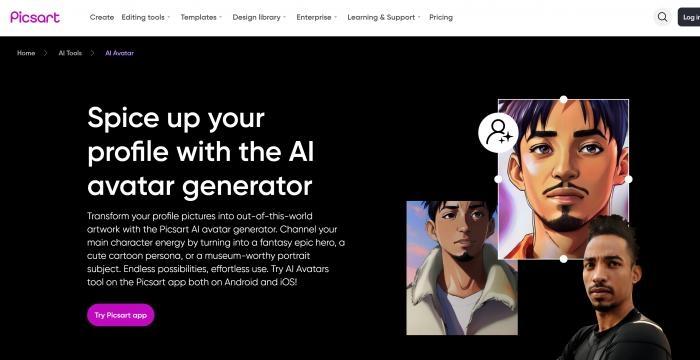
Picsart, renowned for its versatility, tackles the challenge of enhancing portraits with an extensive array of editing tools and creative effects. It's an ideal solution for individuals seeking to elevate their photos to professional standards without the need for complex software. Whether you're a social media influencer, a graphic designer, or an amateur photographer, Picsart caters to diverse user needs with its intuitive interface and powerful features.
Pros:
1. Wide Range of Editing Tools: Picsart offers a plethora of editing tools, including filters, effects, and adjustment options, allowing users to customize their portraits creatively.
2. Vibrant Community: With a bustling community of creators, Picsart provides a platform for inspiration, collaboration, and sharing of ideas, fostering creativity.
3. User-Friendly Interface: Despite its advanced features, Picsart maintains a user-friendly interface, making it accessible to users of all skill levels.
Cons:
1. Subscription Requirement: While Picsart offers a free version, access to advanced features and premium content requires a subscription, which may deter budget-conscious users.
2. Limited Customization: Despite its extensive features, some users may find the customization options somewhat restrictive compared to more specialized software.
2. AI Portrait
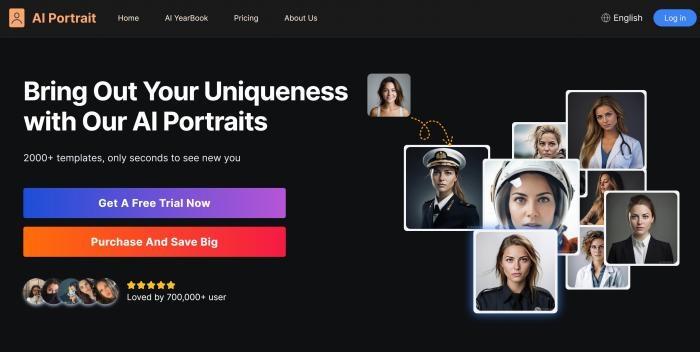
AI Portrait distinguishes itself with its advanced AI algorithms designed to enhance portraits with unparalleled realism and precision. It caters to digital artists, photographers, and hobbyists alike, offering a seamless and intuitive editing experience. With its diverse range of portrait styles and customization options, AI Portrait empowers users to unleash their creativity and achieve professional-quality results effortlessly.
Pros:
1. Advanced AI Algorithms: AI Portrait leverages cutting-edge AI technology to deliver realistic and natural-looking portrait enhancements, ensuring high-quality results.
2. Extensive Portrait Styles: From classic to contemporary, AI Portrait offers a variety of portrait styles and effects to suit different preferences and artistic visions.
3. Intuitive Interface: With its user-friendly interface and straightforward controls, AI Portrait provides a hassle-free editing experience for users of all skill levels.
Cons:
1. Limited Free Features: While AI Portrait offers a free version, access to premium features and advanced editing tools may require a subscription, limiting functionality for free users.
2. Processing Time: Processing high-resolution images or complex edits may take longer, requiring patience from users seeking quick results.
3. Lensa
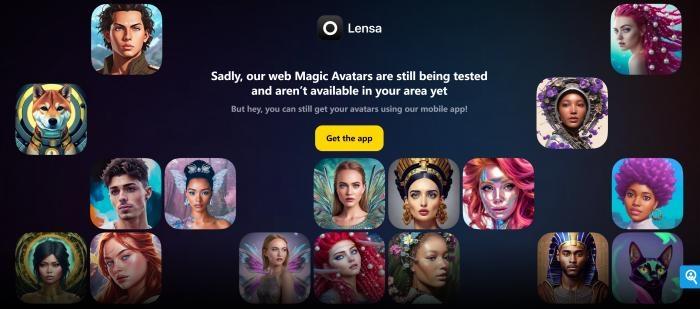
Lensa stands out for its focus on simplicity and efficiency, addressing the need for quick and effortless portrait enhancements. It's an excellent choice for individuals looking for a straightforward solution to improve their portraits without delving into complex editing processes. Whether you're a busy professional, a social media influencer, or a casual user, Lensa offers a hassle-free editing experience with its intuitive features.
Pros:
1. One-Touch Enhancements: Lensa streamlines the editing process with its one-touch enhancements, allowing users to quickly improve their portraits with minimal effort.
2. Real-Time Preview: With its real-time preview feature, Lensa enables users to see the effects of their edits instantly, ensuring efficient and accurate adjustments.
3. User-Friendly Interface: Lensa's simple and intuitive interface makes it easy for users to navigate and access its features without the need for extensive training or technical knowledge.
Cons:
1. Limited Customization: While Lensa excels in simplicity, some users may find its customization options lacking compared to more advanced editing software.
2. Subscription Model: Although Lensa offers a free version with basic features, access to premium tools and enhancements may require a subscription, which could deter budget-conscious users.
4. Fotor

Fotor caters to users of all skill levels with its comprehensive set of editing tools and versatile features. It addresses the need for flexibility and customization in portrait editing, making it suitable for photographers, designers, and enthusiasts alike. With its intuitive interface and extensive range of effects, Fotor empowers users to bring their creative visions to life with ease.
Pros:
1. Versatile Editing Tools: Fotor offers a wide range of editing tools, including filters, effects, and adjustment options, allowing users to customize their portraits to perfection.
2. Creative Templates: With its collection of creative templates, Fotor provides inspiration and guidance for users looking to enhance their portraits with unique styles and designs.
3. Cross-Platform Compatibility: Fotor's compatibility across various devices and platforms enables users to access and edit their portraits seamlessly, whether on desktop or mobile.
Cons:
1. Premium Features: While Fotor offers a free version with basic features, access to premium tools and advanced effects may require a subscription, limiting functionality for free users.
2. Learning Curve: Some users may find Fotor's extensive features overwhelming, requiring time and practice to fully grasp its capabilities and nuances.
5. DreamStudio
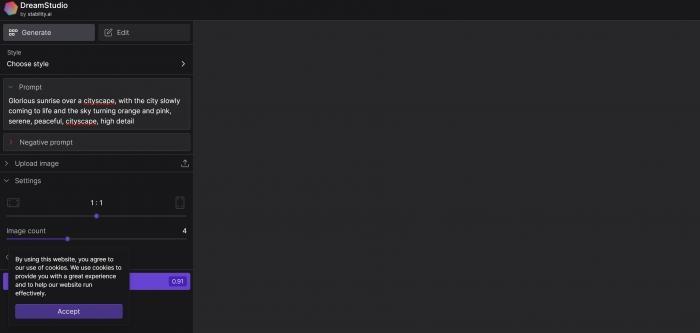
DreamStudio stands out as an AI portrait generator that caters to users seeking an intuitive and efficient editing experience. It addresses the common challenges faced by individuals looking to enhance their portraits by offering a user-friendly interface coupled with powerful editing capabilities. DreamStudio is suitable for a wide range of users, including hobbyists, social media enthusiasts, and professional photographers, who seek to transform their portraits into captivating works of art effortlessly.
Pros:
1. User-Friendly Interface: DreamStudio features an intuitive interface that simplifies the portrait editing process, making it accessible to users of all skill levels.
2. Creative Filters and Effects: With its extensive collection of artistic filters and effects, DreamStudio enables users to apply unique styles and enhancements to their portraits creatively.
3. Seamless Sharing: DreamStudio facilitates seamless sharing of edited portraits across various social media platforms, allowing users to showcase their creations instantly to their audience.
Cons:
1. Limited Advanced Features: While DreamStudio offers a range of basic editing tools and effects, it may lack some advanced features found in more specialized portrait editing software.
2. Performance Issues: Some users may experience occasional glitches or performance issues when using DreamStudio extensively, impacting the overall editing experience.
How to Generate an AI Portrait? Step-by-Step Guide
1. Open the Fotor website or launch the Fotor app on your device to access the AI portrait generator feature.
2. Click on the "Generate a Portrait" button located prominently on the homepage or within the app interface.
3. Select the gender of the subject for whom you wish to generate the portrait, whether male, female, or unspecified.
4. Choose from a variety of portrait styles available within the generator, such as classic, modern, artistic, or fantasy.
5. Upload the photo of the subject that you want to transform using the AI portrait generator.
6. Click on the "Generate" button to initiate the AI processing, and once the portrait is generated, save it to your device for future use.
Conclusion
In conclusion, the landscape of AI portrait generators has evolved significantly, offering users a plethora of innovative tools to unlock their creative potential. With each platform catering to diverse needs and preferences, users can easily enhance their portraits with professional-quality effects and styles. Whether you're a seasoned photographer or an amateur enthusiast, these AI portrait generators provide accessible solutions for transforming ordinary photos into extraordinary works of art.
Moreover, as technology continues to advance, we can anticipate even more sophisticated features and capabilities from AI portrait generators. With the ongoing refinement of AI algorithms and the integration of user feedback, these platforms are poised to revolutionize the way we approach portrait editing, empowering individuals to express their creativity with unprecedented ease and precision.

