What is an AI Image Generator?
An AI image generator is a tool that uses artificial intelligence algorithms to create or modify visual content from text prompts. Whether you're a designer, marketer, or artist, AI image generators provide endless creative possibilities. This article will explore the top 10 AI image generators of 2024, diving into their features, pros, and cons to help you find the best fit for your needs.
How SOZIMU Reviews the Best AI Image Generators
When selecting the best AI image generators, SOZIMU considers several critical factors to ensure a comprehensive and professional review:
· Image Quality and Realism: The ability of the AI to produce high-quality, realistic, or artistically compelling images from simple or complex prompts.
· Ease of Use: How intuitive the platform is, from the interface design to the ease of generating images.
· Customization Options: The range of editing and customization features that allow users to fine-tune their generated images.
· Pricing and Accessibility: Whether the tool offers a free tier, and how the pricing compares with the features provided.
· Innovation and Uniqueness: How unique the tool is in terms of technology and what new features it brings to the market.
· User Reviews and Feedback: Genuine reviews from a broad range of users to gauge the AI image generator's overall satisfaction and performance.
10 Best AI Image Generators in 2025
- DALL·E 3
- Midjourney
- Bing Image Creator
- Gemini Imagen 3
- Canva
- NightCafe
- Adobe Firefly
- DeepAI
- Picsart
- Craiyon
Detailed Review:
1. DALL·E 3
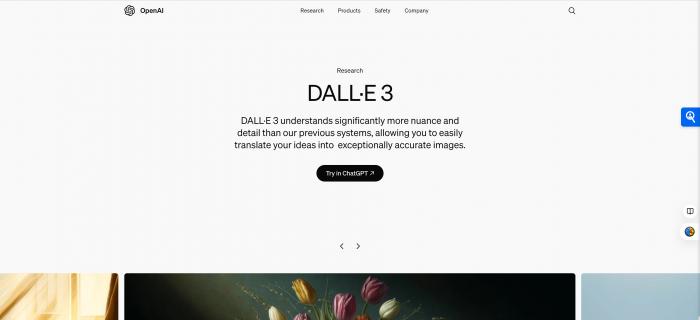
DALL·E 3, developed by OpenAI, is the latest iteration in the DALL·E series of AI image generators. Known for its unparalleled ability to create highly detailed and imaginative artwork, DALL·E 3 offers a sophisticated user interface and a wide range of styles. It excels in generating high-quality images based on textual descriptions, making it an ideal choice for artists, designers, and content creators.
DALL·E 3 is perfect for professional artists and content creators looking for intricate details in their artwork. Its unique feature includes enhanced control over the composition and elements of the generated image, allowing for greater creativity. DALL·E 3 is powerful but can be overwhelming for beginners. While its output quality is exceptional, some users may find the learning curve steep due to the advanced customization options.
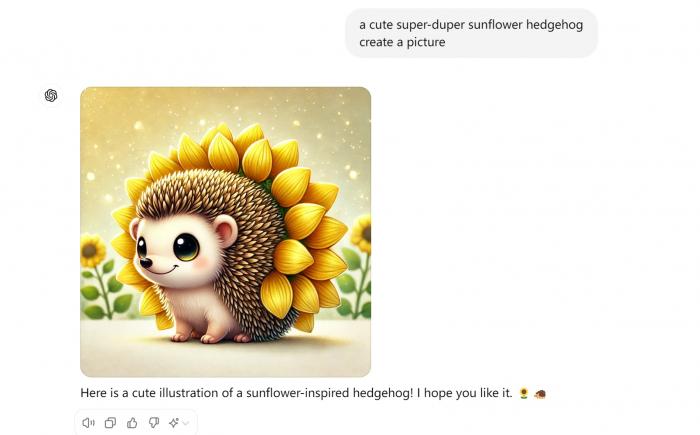
丨Pros:
· High-quality, detailed outputs.
· Extensive style and customization options.
· Advanced user interface for control.
丨Cons:
· Steep learning curve for beginners.
· High subscription costs.
· Limited free access.
丨Best for:
· Professionals needing highly detailed and customizable AI-generated images.
2. Midjourney

Midjourney is an AI image generator that has gained a reputation for its ability to create dreamlike, surreal images. Its unique style is favored among digital artists looking to explore abstract and imaginative art forms. Midjourney uses a Discord-based interface, making it accessible yet somewhat unconventional in u
sage.Midjourney is designed for digital artists and enthusiasts interested in surrealism and abstract art. Its standout feature is the AI's emphasis on unique, non-realistic styles that push the boundaries of creativity. Midjourney's artistic approach may not be for everyone, particularly those looking for realism. However, it excels in providing an online AI image generator experience that differs from its competitors.
丨Pros:
· Unique, surrealistic outputs.
· Easy to use once familiar with Discord.
· Highly customizable prompts.
丨Cons:
· Limited realism options.
· Requires Discord access.
· Paid plans can be expensive.
丨Best for:
· Artists who want to experiment with abstract and surreal designs.
How to Use Midjourney? Check here to learn more: Unleashing Creativity: Exploring Midjourney AI and Alternatives
3. Bing Image Creator
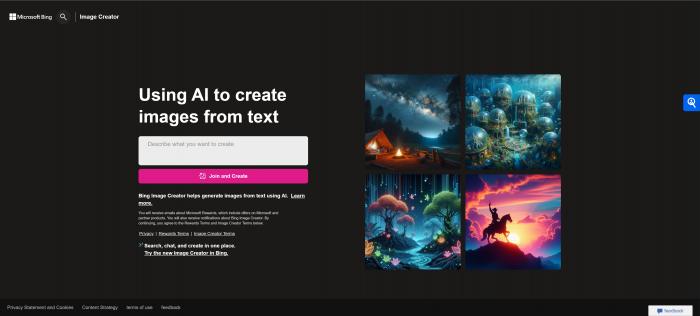
Bing Image Creator, powered by Microsoft, integrates AI image generation with its search engine. This tool makes it easy for users to generate images on the go without leaving the Bing search interface. It provides a variety of styles, from realistic to artistic, and is well-suited for general users.
This image generator is perfect for marketers, bloggers, and everyday users seeking quick, diverse image outputs without advanced technical requirements. Its integration with Bing is a unique feature. While not as advanced as other AI image generators, Bing Image Creator provides convenience and versatility, especially for those already using the Bing ecosystem.
丨Pros:
· Integrated with Bing search.
· Easy to use for beginners.
· Free AI image generator options are available.
丨Cons:
· Limited customization compared to specialized tools.
· Quality is inconsistent.
· Lacks advanced editing features.
丨Best for:
· Quick, on-the-go image generation for content marketing and casual use.
4. Gemini Imagen 3
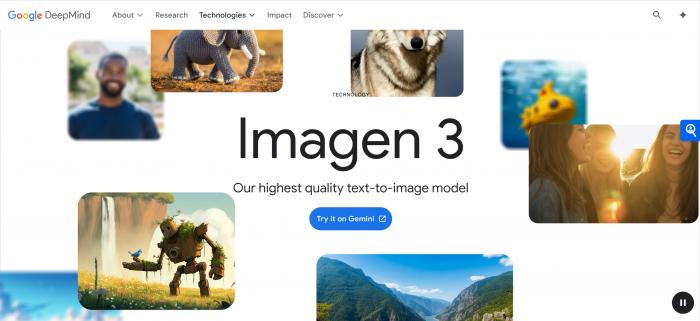
Gemini Imagen 3 is an advanced AI image generator from Google that combines deep learning and neural networks to create realistic and artistic images. Known for its high-quality rendering, Gemini Imagen 3 caters to professional content creators and businesses looking for polished visuals.
Ideal for professionals in advertising, media, and design fields. Gemini Imagen 3's standout feature is its precision in image rendering, ensuring high-definition results. While it produces professional-grade images, Gemini Imagen 3's complexity can be a barrier for casual users. It’s more suited for users who need professional-quality results.
丨Pros:
· High-definition image quality.
· Precise rendering.
· Various customization options.
丨Cons:
· Expensive subscription plans.
· Requires a learning curve.
· Limited free-tier features.
丨Best for:
· Professional content creators and businesses needing polished, high-definition visuals.
5. Canva
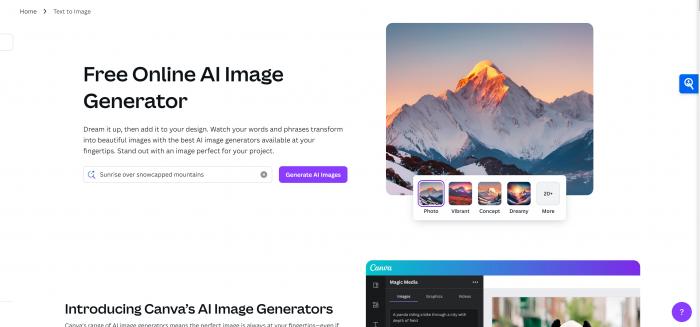
Canva is a popular design platform that now incorporates an AI image generator. It is user-friendly and provides a plethora of templates and customization options, making it a favorite for marketers, designers, and social media managers.
Canva is best suited for those who require quick and easy design tools. Its integration with an online AI image generator makes it a comprehensive tool for social media graphics. Canva is incredibly easy to use but lacks the depth and advanced features of more specialized AI image generators. It is perfect for quick, high-quality designs.
丨Pros:
· User-friendly interface.
· Extensive library of templates.
· Accessible for all skill levels.
丨Cons:
· Limited advanced editing features.
· Requires a subscription for premium content.
· Output quality can vary.
丨Best for:
· Social media managers and small businesses needing quick design tools.
6. NightCafe

NightCafe is an AI-powered art generator known for its creative and highly customizable outputs. It allows users to generate art in various styles, from impressionism to photorealism, providing a dynamic platform for creative professionals. This tool is perfect for artists and hobbyists who want to explore different artistic styles. NightCafe's standout feature is its community-focused platform, allowing users to share their creations. While NightCafe excels in diversity and community engagement, it may not be ideal for those needing specific, professional-grade images.
丨Pros:
· Diverse style options.
· Community engagement features.
· Customization tools.
丨Cons:
· Inconsistent output quality.
· Limited free usage.
· Some advanced features are paid.
丨Best for:
· Artists and hobbyists looking to explore diverse styles and community engagement.
You may also like: NightCafe AI Image Generator Review: Features, Price & Guide
7. Adobe Firefly
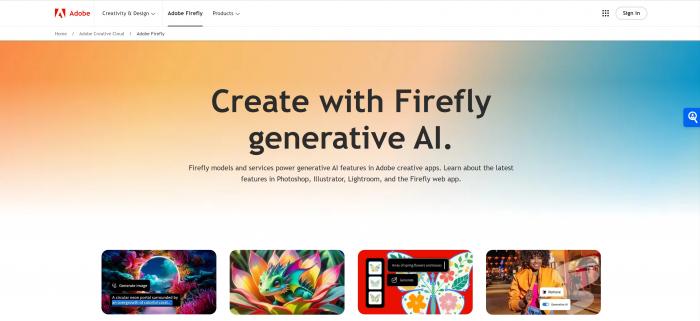
Adobe Firefly is a powerful AI image generator integrated into Adobe's suite of creative tools. It offers advanced customization and integrates seamlessly with other Adobe products like Photoshop, making it an industry-standard tool for professional designers. Ideal for professional designers and creative teams who use Adobe's ecosystem. The unique feature is its advanced editing tools and seamless integration with Adobe Creative Cloud. While Adobe Firefly is a powerhouse for professionals, its cost and complexity make it less accessible for casual users.
丨Pros:
· Seamless Adobe integration.
· Advanced editing tools.
· High-quality outputs.
丨Cons:
· Expensive subscription plans.
· Requires knowledge of Adobe products.
· Not beginner-friendly.
丨Best for:
· Professionals working within the Adobe ecosystem.
8. DeepAI
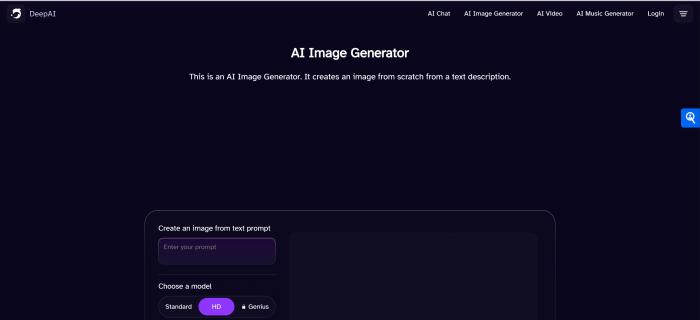
DeepAI is a versatile AI image generator that caters to both technical and non-technical users. It is known for its flexibility and the variety of styles it offers, from abstract art to realistic portraits. DeepAI is suited for users who want to experiment with a wide range of styles. Its standout feature is the customizable API for developers. While DeepAI offers flexibility and creativity, its user interface could be more intuitive, and output quality may vary.
丨Pros:
· Wide range of styles.
· Customizable API.
· Free AI image generator options.
丨Cons:
· The interface is less intuitive.
· Quality is inconsistent.
· Limited high-quality output.
丨Best for:
· Developers and creatives looking for a flexible AI image generator.
9. Picsart
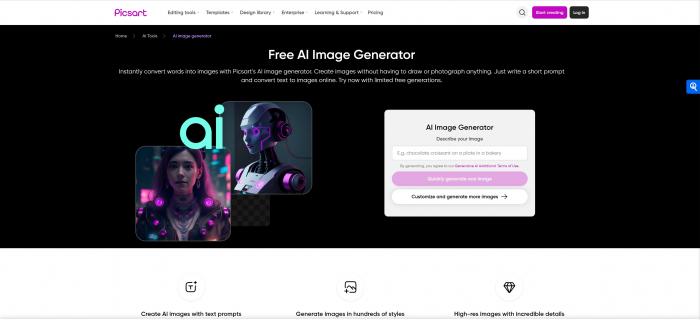
Picsart, primarily known as a photo editing app, now incorporates AI-powered image generation. It allows users to create dynamic visuals, making it ideal for social media content and digital marketing. Perfect for social media managers, marketers, and influencers who need quick, eye-catching visuals. Its standout feature is the combination of AI image generation with robust photo editing tools in one platform.
Picsart is accessible and offers a mix of AI and manual editing options. However, it lacks the advanced, high-quality outputs of more specialized AI image generators, making it more suitable for casual or social media use rather than professional-grade projects.
丨Pros:
· User-friendly and accessible.
· Combines AI image generation with photo editing.
· Free and affordable paid options.
丨Cons:
· Lacks advanced customization features.
· Output quality may vary.
· Limited to mobile and web applications.
丨Best for:
· Social media managers and influencers who want quick and easy visual content creation.
10. Craiyon
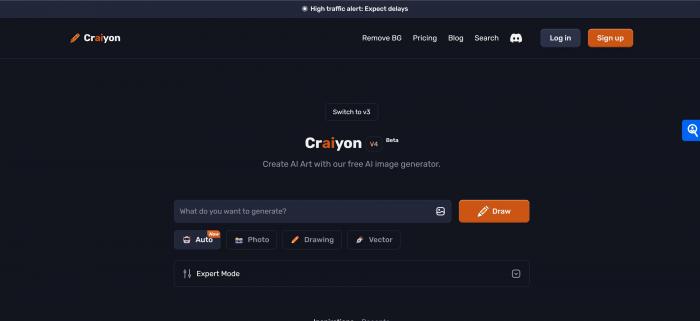
Craiyon, formerly known as DALL-E mini, is a free AI image generator that has gained popularity for its accessibility and ease of use. It's a lighter version of more sophisticated AI tools, making it a great entry point for those new to AI image creation. Craiyon is best for beginners and hobbyists who want to experiment with AI-generated images without any financial commitment. Its main advantage is that it offers a straightforward, free platform for exploring basic AI art. Craiyon's simplicity and free access are significant benefits, but it comes with limitations in terms of image quality and customization compared to premium tools.
丨Pros:
· Completely free to use.
· Easy and accessible for beginners.
· Quick image generation.
丨Cons:
· Limited image quality and resolution.
· Fewer customization options.
· Less advanced than other AI tools.
丨Best for:
· Beginners looking for a free and easy introduction to AI image generation.
Benefits of Using AI Image Generators
· Time Efficiency: AI image generators can quickly create high-quality visuals, saving time for designers, marketers, and content creators compared to manual design processes.
· Cost-Effective Solutions: Many AI image generators offer free or low-cost plans, providing budget-friendly options for businesses and individuals looking to enhance their visual content.
· Creative Flexibility: Users can explore various styles and art forms, allowing for greater creative freedom and experimentation without needing extensive artistic skills.
· Enhanced Marketing Materials: AI-generated images can help businesses produce unique, engaging marketing materials that stand out, increasing engagement and conversion rates.
· Accessibility for Non-Artists: Even those without design skills can create professional-looking visuals, democratizing access to high-quality image creation tools.
Top AI Image Generators Comparison Table
| Product Name | Pros | Cons | Pricing Plans | Compatibility | Best For |
| DALL·E 3 | 1. High-quality images | 1. High computational costs | Free with limited credits; Paid subscription available | Web-based, API | Artists, designers, and content creators seeking high-quality visuals |
| 2. Easy to use | 2. Requires OpenAI subscription | ||||
| 3. Versatile output options | 3. Limited free credits | ||||
| Midjourney | 1. Exceptional image quality | 1. Requires Discord usage | Subscription-based, starting at $10/month | Web-based (via Discord) | Advanced users wanting detailed, customizable image generation |
| 2. Powerful customization | 2. High subscription cost | ||||
| 3. Regular updates and improvements | 3. Steep learning curve | ||||
| Bing Image Creator | 1. Free to use | 1. Limited customization | Free | Web-based | Beginners needing quick and simple image generation |
| 2. Microsoft integration | 2. Lower image quality | ||||
| 3. Simple interface | 3. Limited to Bing users | ||||
| Gemini Imagen 3 | 1. Google integration | 1. Paid tool | Subscription-based (Google Workspace pricing) | Web-based, Google services | Businesses and professional content creators using Google services |
| 2. High-definition output | 2. Complex setup | ||||
| 3. Variety of styles | 3. Limited to Google Workspace users | ||||
| Canva | 1. User-friendly | 1. Limited AI features | Free with limited features; Premium starts at $12.99/month | Web-based, Mobile apps | Beginners, marketers, and small business owners |
| 2. Integrated design tools | 2. Requires premium for advanced tools | ||||
| 3. Collaborative features | 3. Basic AI customization | ||||
| NightCafe | 1. Unique art styles | 1. Limited free credits | Free with limited credits; Credits-based pricing | Web-based | Art enthusiasts and hobbyists looking for creative and unique images |
| 2. Easy to use | 2. Requires account for full access | ||||
| 3. Community-driven challenges | 3. Lower photo-realism | ||||
| Adobe Firefly | 1. Integration with Adobe suite | 1. High cost | Adobe Creative Cloud subscription needed | Web-based, Adobe applications | Professional designers and Adobe suite users |
| 2. Advanced editing tools | 2. Complex for beginners | ||||
| 3. High-resolution images | 3. Requires Adobe Creative Cloud subscription | ||||
| DeepAI | 1. API access | 1. Basic interface | Free with limitations; Paid API usage | Web-based, API | Developers and businesses needing custom AI solutions |
| 2. Wide range of models | 2. Limited free version | ||||
| 3. Flexible usage options | 3. Requires programming knowledge for full use | ||||
| Picsart | 1. User-friendly | 1. Limited AI generation options | Free with ads; Subscription starts at $4.99/month | Web-based, Mobile apps | Social media marketers and casual users |
| 2. Integrated editing tools | 2. Subscription required for premium tools | ||||
| 3. Large template library | 3. Ads in free version | ||||
| Craiyon | 1. Free to use | 1. Low-quality output | Free | Web-based | Casual users and beginners experimenting with AI-generated images |
| 2. Simple interface | 2. Limited features | ||||
| 3. Fast image generation | 3. Not suitable for professional use |
How to Generate Images with an AI Image Generator
Input Your Text Prompt: Write a detailed description of the image you want to create. The more specific, the better the results.
FAQs
1. Can You Create Images for Free?
Yes, many AI image generators, such as Craiyon and DeepAI, offer free versions. However, these may have limited features, lower resolution outputs, or watermarked images compared to premium versions.
2. What's the Best Free Image Generator?
The best free AI image generator depends on your needs. Canva is great for design simplicity, while Craiyon is known for fast, user-friendly AI-generated art. Consider which features matter most for your projects.
3. Are AI-Generated Images Copyrighted?
AI-generated images can be subject to different copyright rules. Typically, the creator has usage rights, but some platforms retain ownership of the content generated. Always check each platform's specific licensing agreements to avoid any issues.
More top list: Enhancing Brand Identity: The 10 Best AI Logo Generators in 2024
Final Verdict
SOZIMU believes that the best AI image generator for you depends on your specific needs—whether it’s professional quality, ease of use, or creative exploration. From the advanced capabilities of DALL·E 3 and Midjourney to the more user-friendly options like Canva and Craiyon, each tool has its unique strengths and weaknesses. For professionals, tools like Adobe Firefly or Midjourney provide the precision and quality needed for high-end projects, while casual users or hobbyists might prefer the simplicity and accessibility of Craiyon or Picsart.
You should consider your skill level, budget, and project requirements when choosing an AI image generator. If you're looking for advanced customization and high-quality outputs, a premium tool is likely the best choice. On the other hand, for quick, cost-effective, and straightforward image creation, free or low-cost platforms like Canva or DeepAI could suffice. This guide provides a comprehensive overview to help you make an informed decision, enabling you to navigate the diverse landscape of AI-generated art tools and select the one that best aligns with your creative goals and technical needs.

