Ever struggled with extracting the perfect audio from a video for your project? Whether you're editing a podcast, creating a music track, or refining sound for a film, finding the best audio extractors can save you time and deliver high-quality results. But with so many options, how do you choose the right tool?
We will guide you through the top 10 audio extractor tools of 2024, designed to elevate your multimedia projects. From user-friendly interfaces to powerful features, these tools offer solutions for every need, ensuring you can seamlessly separate audio from video without compromising quality. Discover which tool suits your workflow best.
Top 10 Audio Extractor Tools
- 1. Restream Audio Extractor
- 2. EaseUS Video Editor
- 3. Adobe Audition
- 4. Movavi Video Converter
- 5. Any Video Converter
- 6. Filmora
- 7. Free Audio Editor
- 8. AVS Audio Editor
- 9. Online Audio Converter
- 10. VLC Media Player
1. Restream Audio Extractor

Restream Audio Extractor provides a straightforward solution for extracting audio from live streams and recorded videos with remarkable ease. This tool supports various video formats, including MP4, FLV, and MOV, ensuring you can capture high-quality audio regardless of your source. Whether you’re a content creator or a streamer, Restream’s user-friendly interface is designed to help you extract audio effortlessly.
A key feature of Restream Audio Extractor is its ability to handle live audio extraction in real-time, allowing you to capture audio from ongoing streams without missing a beat. The software also includes basic audio editing tools, enabling users to trim or adjust the extracted audio to suit their needs. Furthermore, Restream ensures fast processing speeds, so you can quickly access your audio files and focus on your content creation without unnecessary delays.
2. EaseUS Video Editor
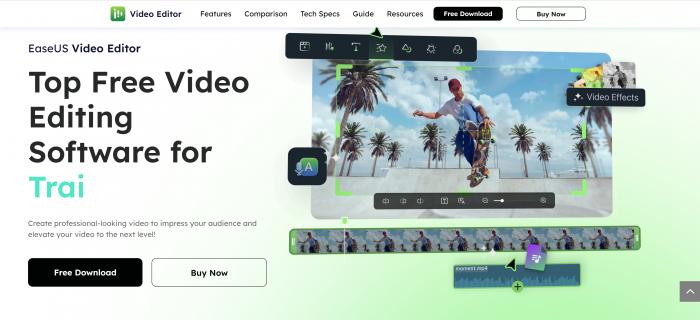
EaseUS Video Editor allows you to seamlessly extract audio from video files in just a few simple steps, to extract high-quality audio from a wide range of video formats, including MP4, AVI, MOV, and more. Whether you’re a professional editor or a beginner, this tool offers a comprehensive set of tools to help you get the job done efficiently.
One of the standout features of EaseUS Video Editor is its intuitive interface, which makes the audio extraction process a breeze. You can easily trim, cut, and adjust the audio extracted from your video files with just a few clicks. Additionally, the software offers a range of audio editing tools, allowing you to enhance the audio quality and add effects to create a polished final product.
Another highlight of EaseUS Video Editor is its fast and efficient performance. The software is designed to leverage the latest technology to ensure quick processing and smooth operation, so you can extract audio from your videos with minimal effort and time.
3. Adobe Audition
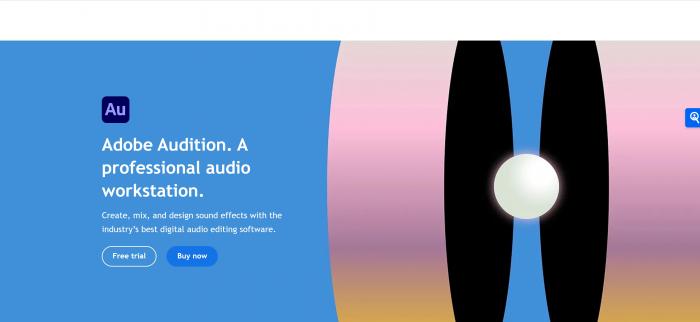
This powerful tool offers a comprehensive range of features that make it easy to extract audio from videos, enhance sound quality, and create stunning audio projects.
One of the key benefits of Adobe Audition is its advanced audio editing capabilities. With a user-friendly interface and a wide array of tools at your disposal, you can easily extract audio from videos, remove background noise, adjust volume levels, and apply various effects to achieve the perfect sound.
In addition to its editing features, Adobe Audition also offers seamless integration with other Adobe products, such as Premiere Pro and After Effects. This makes it easy to transfer audio files between different Adobe applications, simplifying your workflow and saving you valuable time.
Another standout feature of Adobe Audition is its versatile audio format support. Whether you need to extract audio from a video in MP3, WAV, AIFF, or any other format, Adobe Audition has you covered. You can also export your final audio files in a variety of formats to suit your specific needs, is a reliable and powerful audio extractor tool that offers everything you need to take your audio projects to the next level.
4. Movavi Video Converter
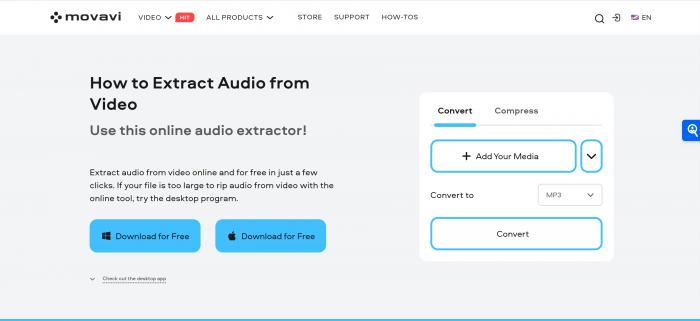
With its user-friendly interface and powerful features, Movavi Video Converter is a top choice for audio extraction.
Not only does Movavi Video Converter allow you to extract audio from video files with ease, but it also supports a wide range of audio formats, ensuring compatibility with your preferred audio players.
One of the standout features of Movavi Video Converter is its lightning-fast conversion speed. No more waiting around for your audio files to be extracted – Movavi Video Converter gets the job done quickly and efficiently, saving you time and hassle.
In addition to its audio extraction capabilities, Movavi Video Converter also offers a range of editing tools, allowing you to trim and enhance your audio files before saving them. With Movavi Video Converter, you have full control over the audio extraction process, ensuring that your final audio files are exactly as you want them.
5. Any Video Converter
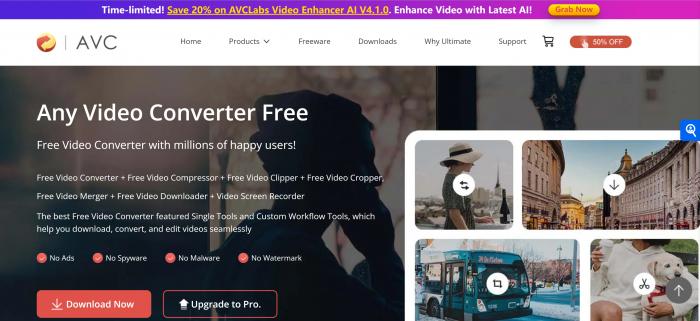
As a versatile and powerful tool to easily extract audio from your favorite videos, Any Video Converter has got you covered. One of the standout features of Any Video Converter is its user-friendly interface. With just a few clicks, you can extract high-quality audio tracks from your videos without losing any audio fidelity. Plus, the software supports a wide range of audio formats, including MP3, AAC, FLAC, and more, giving you the flexibility to choose the format that best suits your needs.
Not only does Any Video Converter excel in audio extraction, but it also offers additional features that make it a must-have tool for any video enthusiast. From video conversion to DVD burning, this software is a jack-of-all-trades when it comes to multimedia tasks.
With its seamless performance, wide range of formats, and user-friendly interface, Any Video Converter stands out as one of the best audio extractor tools.
6. Filmora
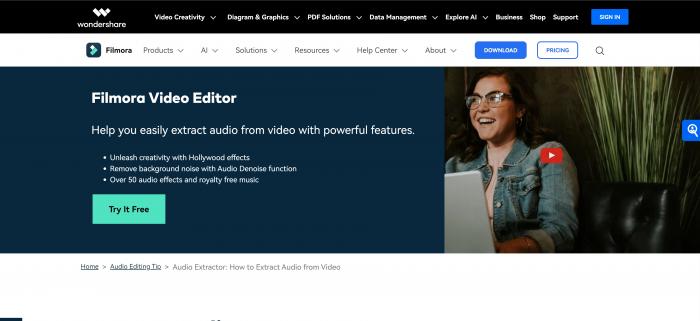
Filmora is a powerful yet user-friendly audio extractor tool that offers a wide range of features to help you create professional-sounding audio tracks. With just a few clicks, you can extract audio from various video files and edit them to your liking. The software also supports a wide range of audio formats, so you can work with any type of audio file without any hassle.
Filmora also comes with a variety of audio editing tools, such as audio trimming, splitting, and merging. This allows you to customize your audio tracks and create unique soundscapes for your projects. Additionally, the software offers a wide selection of audio effects and filters, giving you the ability to enhance your audio tracks and make them more engaging.
Furthermore, Filmora allows you to export your audio files in high-quality formats, ensuring that your final product sounds professional and polished. Whether you are working on a music video, podcast, or any other audio project, Filmora is the perfect tool to bring your creative vision to life.
7. Free Audio Editor

In the realm of audio editing tools, finding a reliable and effective solution that doesn’t break the bank can be a challenge. However, look no further than the Free Audio Editor. This versatile software offers a wide range of features that allow users to manipulate and enhance audio files with ease.
One of the standout features of the Free Audio Editor is its user-friendly interface, making it accessible to both beginners and experienced users. Whether you’re looking to trim, merge, or enhance your audio files, this tool provides the necessary tools to achieve your desired results quickly and efficiently.
Furthermore, the Free Audio Editor supports a variety of audio formats, ensuring compatibility with your existing audio library. From WAV to MP3, this software has you covered, making it a versatile option for all your audio editing needs.
Additionally, the Free Audio Editor offers a range of editing tools such as fade in/out, noise reduction, and equalization, allowing users to customize their audio files to perfection. Whether you’re a podcaster, musician, or content creator, this tool provides the necessary features to take your audio projects to the next level.
The Free Audio Editor is a top contender in the realm of free audio editing software. With its intuitive interface, wide range of features, and compatibility with various audio formats, this tool is a must-have for anyone looking to enhance their audio files without breaking the bank.
8. AVS Audio Editor

When it comes to audio editing software, AVS Audio Editor is a top contender in the market. With a range of features and capabilities, this tool stands out for its user-friendly interface and powerful editing tools.
One of the key highlights of AVS Audio Editor is its ability to support a wide variety of audio formats, making it a versatile tool for any audio editing project. Whether you need to trim, split, merge, or apply effects to your audio files, this software has got you covered.
With AVS Audio Editor, you can easily enhance the quality of your audio recordings by applying various effects such as echo, reverb, equalizer, and more. The real-time preview feature allows you to make adjustments on the fly, ensuring that you achieve the perfect sound.
Moreover, AVS Audio Editor offers advanced features like noise reduction, voice modulation, and audio restoration, making it a go-to choice for professionals and beginners alike. The intuitive interface and comprehensive set of tools make it easy to navigate and create high-quality audio files with ease.
In addition, this software also supports batch processing, allowing you to edit multiple audio files simultaneously, saving you time and effort. Whether you are a podcaster, musician, or audio enthusiast, AVS Audio Editor is a must-have tool in your arsenal for all your audio editing needs.
9. Online Audio Converter
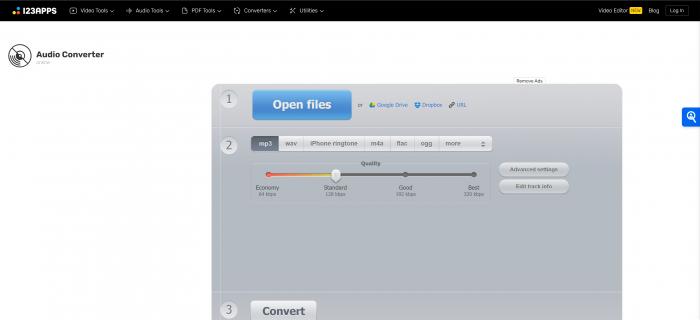
Online Audio Converter is the perfect solution for all your audio conversion needs. With Online Audio Converter, you can upload your files directly from your computer, Google Drive, Dropbox, or even via URL. The tool supports a wide range of audio formats, including MP3, WAV, FLAC, AAC, and more, making it a versatile option for any audio conversion task.
In addition to its conversion capabilities, Online Audio Converter also offers additional features such as adjusting the bitrate, sampling rate, and channels of your audio files. This allows you to customize the output to meet your specific requirements, ensuring that you get the best quality audio every time.
With its intuitive interface and fast processing speeds, Online Audio Converter is a reliable and efficient tool for all your audio conversion needs. Say goodbye to complex software and hello to hassle-free audio conversion with Online Audio Converter.
10. VLC Media Player
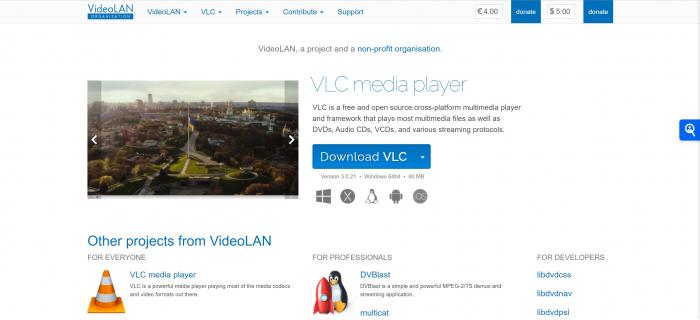
VLC Media Player is a versatile and powerful tool that stands out from the crowd. becoming a go-to option for both beginners and professionals in the industry.
One of the key highlights of VLC Media Player is its user-friendly interface, making it easy for users to navigate through the software and extract audio from their video files with just a few simple clicks.
Whether you’re looking to save a soundtrack from a movie or grab an audio clip from a video tutorial, VLC Media Player offers a seamless and efficient solution.
In addition to its user-friendly interface, VLC Media Player also supports a wide range of audio formats, including MP3, AAC, and FLAC, ensuring that you can extract audio in the format of your choice without any hassle. This flexibility makes VLC Media Player a versatile tool that can cater to all your audio extraction needs.
Furthermore, VLC Media Player is a free and open-source software, which means that you can enjoy all its features without having to pay a penny. VLC Media Player is a reliable and efficient tool for extracting audio from video files. Its user-friendly interface, wide format support, and free availability make it a standout choice for anyone looking to extract audio seamlessly.
Also: How to Extract Audio from Videos: The Ultimate Guide is Here
Conclusion
Sozimu recommends selecting audio extractor tools that align with your project needs, balancing user-friendliness with advanced features. Each tool on this list has unique strengths, ensuring that creators can find the right fit for their multimedia endeavors.
When choosing an audio extractor, consider factors such as file format support, extraction speed, and additional functionalities. Prioritize tools that offer a seamless workflow, enhancing your overall project quality and efficiency, ultimately transforming how you work with audio in your multimedia projects.

