Ever struggled with creating realistic and engaging voiceovers for your content, only to be left with robotic-sounding text-to-speech (TTS) results? Uberduck AI offers a solution to content creators, gamers, and professionals seeking lifelike voiceovers that can elevate their work. From streamers needing character voices to game developers wanting smooth audio, Uberduck AI can address the specific needs of various users.
This article will explore Uberduck AI and how it can be mastered for professional-level text-to-speech. We'll break down its features, provide expert insights, compare alternatives, and show real-world applications. Dive into this review and find out how Uberduck AI stacks up against the competition.
What is Uberduck AI?
Uberduck AI is an advanced text-to-speech tool that uses artificial intelligence to produce realistic voices from written text. It’s not just a standard TTS tool—it offers voice cloning, custom voice creation, and even the ability to generate voices of popular fictional and real-world personalities. Targeting content creators, streamers, and accessibility advocates, Uberduck AI has become one of the most flexible tools in the industry, providing voices that sound natural and engaging. Its standout features include a vast voice library, custom voice training, and user-friendly interfaces for seamless usage.
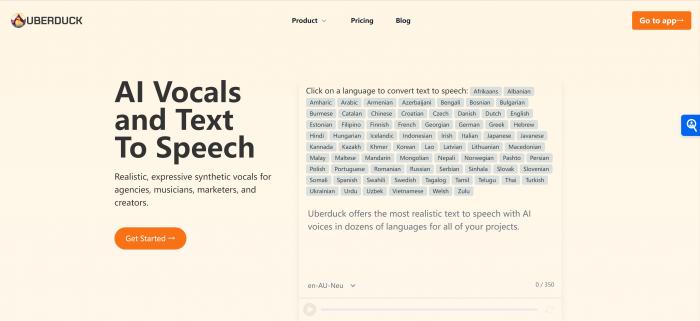
Uberduck AI Review: Features, Pros, Cons
Features
丨Extensive Voice Library
With over 5,000 unique voices, Uberduck AI offers a wide range of options from celebrity voices to fictional characters, providing unmatched versatility for content creation.
丨Custom Voice Training
Users can train Uberduck AI to mimic their own voice or any specific tone they desire. This makes it ideal for personal branding or professional work that demands consistency in voiceover.
丨Real-Time Generation
Uberduck AI can create real-time voice outputs based on the text entered. The fast generation speed allows for quick prototyping or production during game development or live content creation.
丨Voice Cloning
Uberduck AI enables high-quality voice cloning for professional applications, creating realistic audio that can replicate the cadence and tone of the original speaker.
Pros
· Diverse voice options for content creators and professionals.
· Customizable voices allow users to generate personalized audio that matches their tone.
· Fast voice generation speeds, making it efficient for both real-time and offline use.
· Excellent for accessibility features, allowing content to be narrated for those with disabilities.
Cons
· Some voices may sound slightly robotic, depending on the complexity of the text and voice selected.
· Pricing can be higher for the more advanced features such as voice cloning and custom training.
· Real-time features may lag during high traffic periods, especially for more complex voices.
How to Use Uberduck AI Like a Pro
Step-by-Step Guide
· Step 1. Accessing Uberduck AI: Head over to the Uberduck AI website and sign up for a free account. Premium users get access to more features such as custom voice training and faster rendering.
· Step 2. Selecting Your Voice: Once logged in, navigate through the vast library of voices. Whether you’re after a robotic tone, a celebrity voice, or even character voices from popular media, you’ll find a voice that suits your project.
· Step 3. Entering Text: In the text input box, type or paste the content you want to transform into speech. Keep the sentences short for a smoother, more natural output.
· Step 4. Customization: Adjust settings such as speed, pitch, and emotion to match the tone of your project. Uberduck AI’s interface allows users to fine-tune these details for professional-quality results.
Tips for Optimizing Text Input
· Use Punctuation: Adding proper punctuation ensures the AI understands the tone, pauses, and pacing of the speech.
· Short Sentences: Break up long paragraphs into shorter sentences for a more coherent and natural-sounding voice output.
· Character Limitation: Stick to the character limit (usually around 2000 per request) for smoother processing and to avoid errors.
Examples of Effective Applications
· Content Creation: Ideal for YouTubers, Twitch streamers, and bloggers who need quick, reliable voiceovers without hiring professional voice actors.
· Accessibility: Uberduck AI helps narrate written content, providing accessible formats for people with visual impairments or learning disabilities.
· Video Game Development: Integrating Uberduck AI into your workflow as a game developer allows for fast prototyping and smoother narration for cutscenes or character dialogue.
Uberduck AI Alternatives
Maestra AI
Maestra AI is a great alternative, known for its speech-to-text and text-to-speech capabilities. It’s particularly popular in the transcription world, but its TTS feature holds its own in terms of quality and accuracy. Users can expect high-quality voiceovers with minimal effort.
丨Features:
· Ease of Use: Maestra AI has an intuitive interface suitable for both beginners and professionals.
· Realistic Voice Output: The voices sound natural, making it perfect for content creators in need of human-like narration.
· Multilingual Support: Maestra AI offers support for multiple languages, expanding its usability across different demographics.
FakeYou
FakeYou is a unique tool that provides text-to-speech functionality with a focus on entertainment. It’s particularly favored by gamers and streamers who want to bring their projects to life with funny or iconic voices.
丨Features:
· Community-Driven: FakeYou is designed with the entertainment industry in mind, offering voices of famous characters and personalities.
· Fast Generation: The tool provides fast results, perfect for gamers or content creators on tight schedules.
· High Customization: Users can tweak voice styles and emotions, making it more adaptable for different types of projects.
Speechify
Speechify is designed for accessibility, making it easy for individuals with reading disabilities to convert written text into speech. This tool has a wide audience, including students and professionals looking for an efficient way to consume written content audibly.
丨Features:
· Cross-Platform: Available on both desktop and mobile, Speechify provides flexibility for users to listen to content on the go.
· High Accuracy: Speechify ensures that even complex texts are converted into high-quality speech, making it ideal for academic or technical content.
· Voice Variety: Although more limited than other tools, Speechify offers several voices that can adjust speed and tone based on user preferences.
Also: The 6 Best AI Text Generators for Maximizing Efficiency
Comparing Uberduck AI with Other Text-to-Speech Tools
| Tool Name | Generating Speed | Language Supported | User-friendly | Pricing Plans |
| Uberduck AI | Fast | Multiple (30+ languages) | ⭐⭐⭐⭐ | Free (Premium $96/year) |
| Maestra AI | Fast | Multiple (70+ languages) | ⭐⭐⭐ | Free (Premium $29/month) |
| FakeYou | Medium | English | ⭐⭐⭐⭐ | Free |
| Speechify | Fast | Multiple (20+ languages) | ⭐⭐⭐⭐ | Free (Premium $139/year) |
Real-World Applications
Uberduck AI has carved its niche in several industries due to its powerful and flexible text-to-speech features. Whether it's for content creation or enhancing accessibility, its use cases highlight how it can transform workflows and improve efficiency.
YouTubers and Streamers
Many content creators use Uberduck AI to generate engaging voiceovers for videos, from explainer content to animated series. Its ability to create unique, customizable voices gives creators an edge in making content that stands out.
Game Developers
Video game developers utilize Uberduck AI to prototype dialogue and narrative voiceovers, saving time on early-stage development without hiring voice actors. This allows for rapid iteration and creativity in storytelling while keeping production costs low.
Accessibility and Learning
Uberduck AI supports the creation of accessible content by providing audio formats for written materials, which is especially helpful for educational institutions and e-learning platforms. It enables students with visual impairments to consume course materials through audio, enhancing inclusivity.
Conclusion
SOZIMU finds Uberduck AI to be a versatile and powerful tool for creators, especially those who need high-quality voiceovers with customizable options. Its extensive voice library and ability to clone voices set it apart from competitors. While some voices may still sound a bit robotic, its strengths lie in the wide application across industries.
Users should consider their specific needs when choosing a TTS tool. For those needing customizable voice creation and entertainment-focused voices, Uberduck AI offers unique advantages. However, if pricing is a key factor, tools like FakeYou and Maestra AI provide free or more affordable alternatives. Make choices based on your content goals and budget.

